Prompts
These are Organization List prompts.
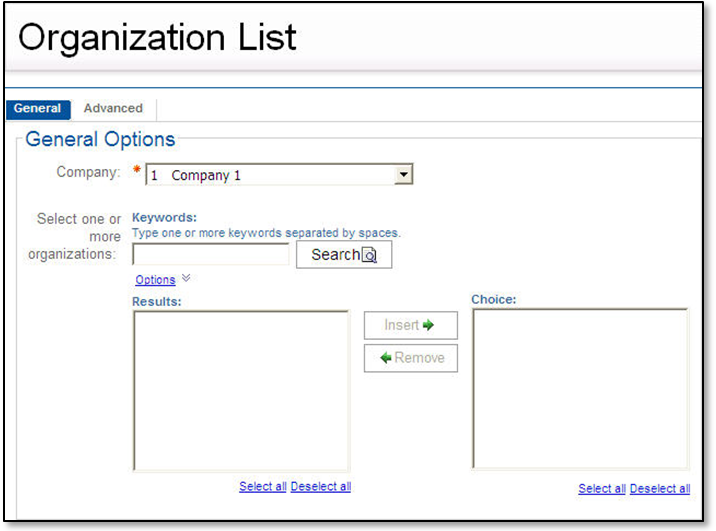
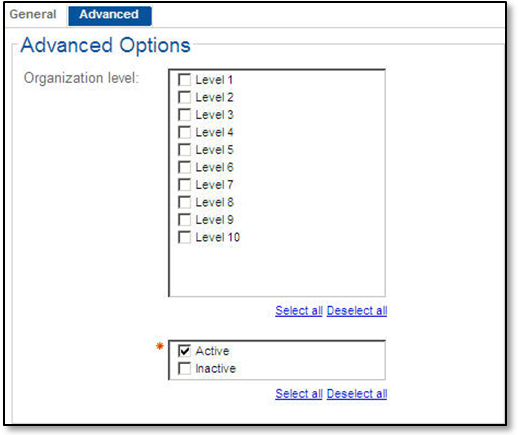
|
Prompt Message |
Description |
|---|---|
|
Company |
Select one company from the list. |
|
Select one or more organizations |
Enter a portion of one or more organization IDs in the Keywords field and click Search to list organizations to include on the report. You can use the steps in entering keywords in the Keywords search fields to return the results you are looking for. |
|
Organization level |
Select the level of organization at which you want the report printed. All lower levels will be rolled up for the report. |
|
Active/Inactive |
Select one of the following:
|