My Leave Balances Dashpart
The My Leave Balances dashpart is a numerical table that displays your leave accruals and balances per leave type. The data on this dashpart comes from Time & Expense.
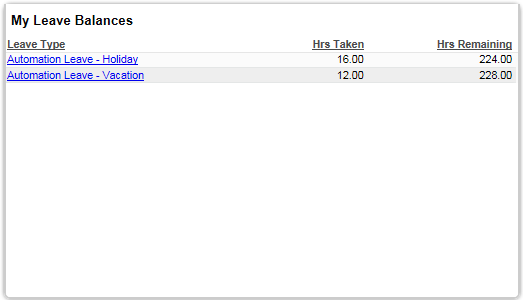
You can view the total number of hours taken and the total number of hours remaining for each leave type. Lines are sorted by Leave Type in descending order. When lines exceed the dashpart view, use the scroll bar on the right side of the dashpart to scroll through the list.
Leave types that are displayed are only those with existing Hrs Taken and Hrs Remaining values. If both values are 0 for a type of leave, that leave type is not included on the dashpart.
Drill-Through
In the Leave Type column, click a leave type link to open the Manage Timesheets screen in Time & Expense and view more information about your leave balances and accruals. On the Leave subtask of this screen, a list of the leave types and their current balances is displayed. You can select the row of the leave type you want to view, and the Leave Details table displays more information about the leave, including the date of the balance or transaction, transaction type, hours associated with the transaction line, and reason for any adjustments made to the transaction.