Prompts
These are Time & Expense Charge Activity Report prompts.
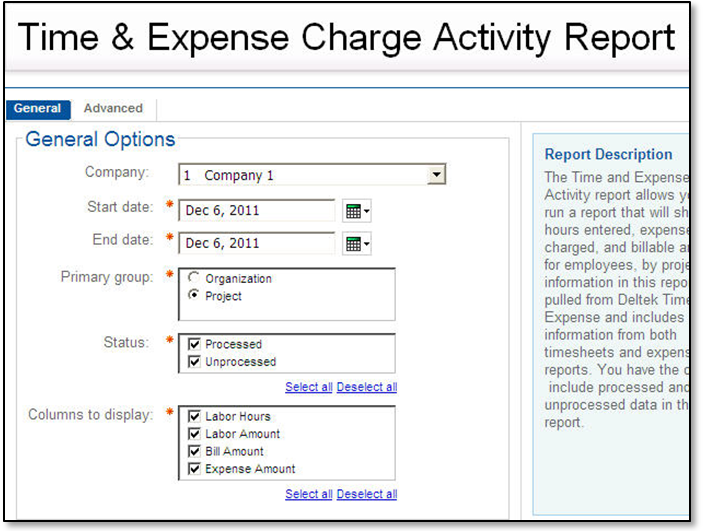
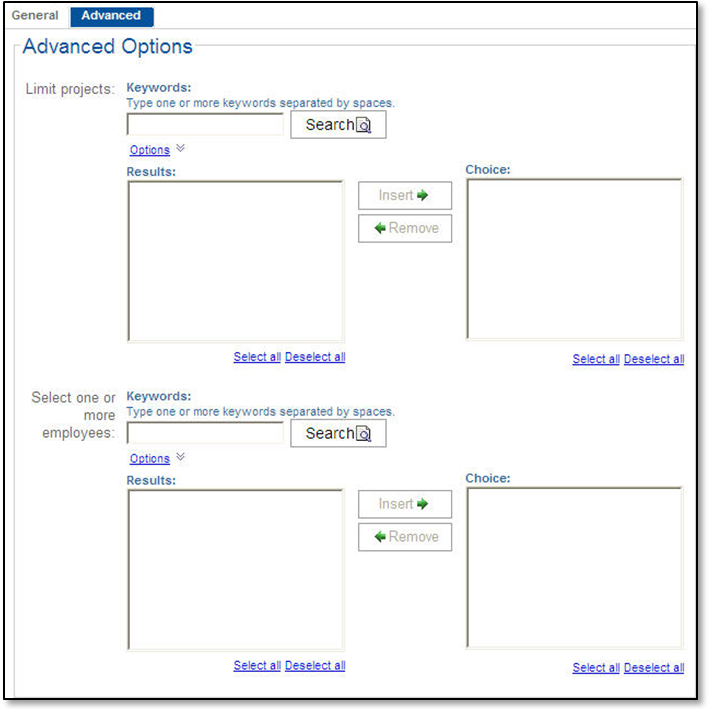
|
Prompt Message |
Description |
|---|---|
|
Company |
Select the Costpoint company to use to run the report. |
|
Start date |
Select a starting date. |
|
End date |
Select an ending date. |
|
Primary group |
Select Organization or Project to designate the major grouping for the report. |
|
Status |
Select one or both options for the type of labor to include on the report:
|
|
Columns to display |
Select the columns to include in the report:
|
|
Limit projects |
Enter a portion of one or more project or organization IDs in the Keywords field and click Search to list the projects or organizations to include on the report. You can use the steps in entering keywords in the Keywords search fields to return the results you are looking for. |
|
Select one or more employees |
Enter a portion of one or more employee IDs in the Keywords field and click Search to list employees to include on the report. You can use the steps in entering keywords in the Keywords search fields to return the results you are looking for. |