Work Assignments for Approval Dashpart
The Work Assignments for Approval dashpart is a numerical table that displays the work assignments lined up for approval and their corresponding charge amounts. The purchase order ID associated with the work assignment is also included in the table. The data on this dashpart comes from Costpoint.
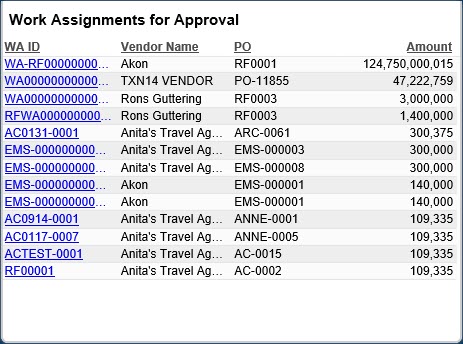
Work assignments that display are only those where you are the approver (that is, your user ID is linked to the code associated with the work assignment). You can check approval codes that are linked to you through the Manage Work Assignment Approval Codes screen.
You can approve work assignments at either the work assignment level or the charge line level, depending on the type of approval required for the work assignment and your approval rights. If the approval is at the work assignment level, you will see the amount for all charge lines linked to the work assignment. If it is at the charge line level, you will see the amount applied only to the charge lines that you can approve.
Only work assignments and charge lines with a status of Pending or None are included in the table. Those with a status of Approved, Closed, Rejected, or Hold are not displayed.
Lines are sorted by Amount in descending order. When lines exceed the dashpart view, use the scroll bar on the right side of the dashpart to scroll through the list.
Drill-Through
In the WA ID column, click a work assignment ID link to open the Approve Work Assignments screen, where you can view and approve that work assignment and/or the charge lines linked to it.