Prompts
These are Customer Master Information prompts.
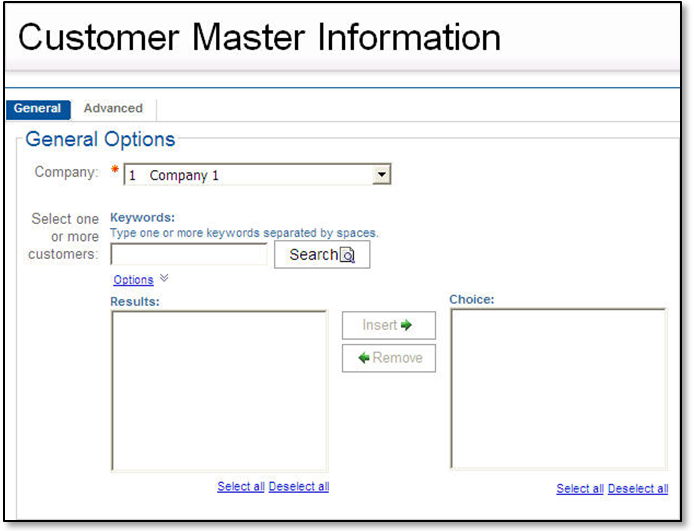
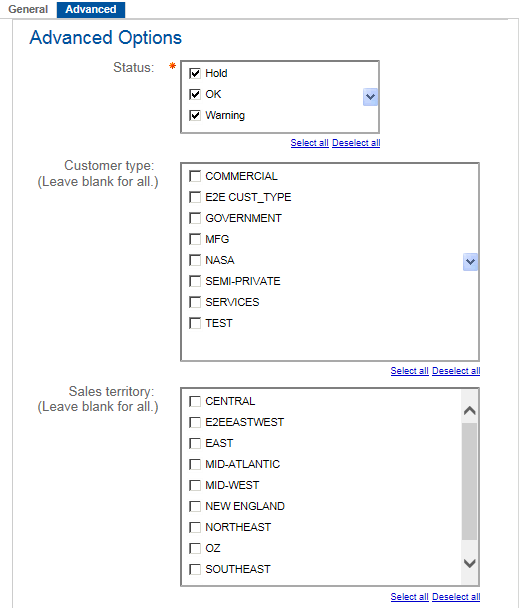
|
Prompt Message |
Description |
|---|---|
|
Company |
Select one company from the list. |
|
Select one or more customers |
Enter a portion of one or more customer IDs in the Keywords field and click Search to list customers to include on the report. You can use the steps in entering keywords in the Keywords fields to return the results you are looking for. |
|
Status |
Select a customer status to filter the report results by one or more of the following statuses:
|
|
Customer type |
Select one or more types of customers to include on the report. |
|
Sales territory |
Select the territory or territories of customers you want to include on the report. Territories are established in the Sales Territories table in Costpoint Accounts Receivable. |