Navigating the User Interface
The user interface is organized into program areas or domains. The Navigation screen displays these domains in the stack on the left side. These domains are further categorized in a series of three panes. Starting from left to right, you can navigate from the highest-level program domain down to the desired application.
You can access the Navigation screen at any time by clicking
Browse Applications on the Navigation Toolbar.
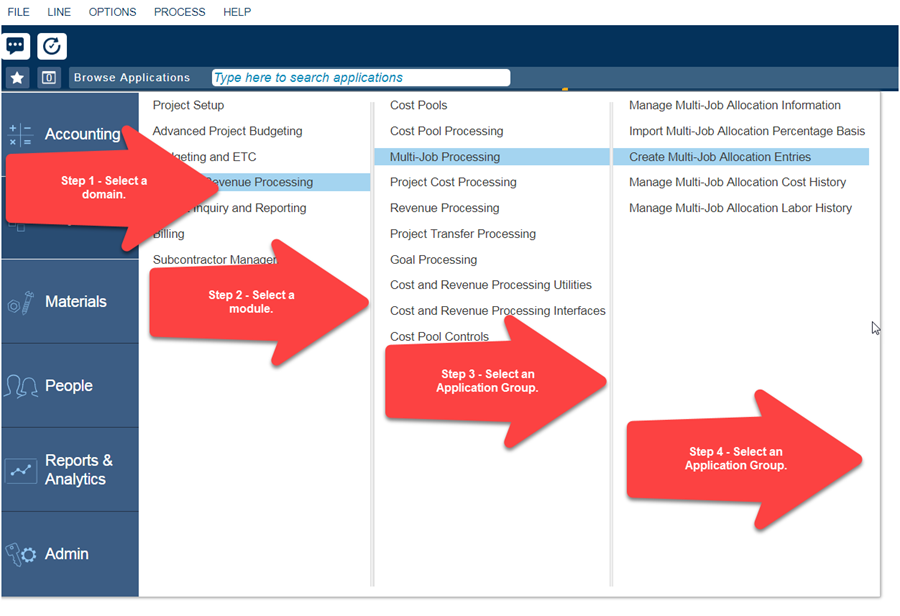
To navigate the Costpoint User Interface:
- Select a Costpoint Domain or product: Click a domain to display its modules on the next pane.
- Select a module: Click a module to display its application groups on the middle pane.
- Select an application group: Click an application group to display its applications on the right-hand pane.
- Select an application: Click an application to open it. For example, click Create Multi-Job Allocation Entries to open that application.
Note: You only see those domains, modules, and applications to which you have access rights. If you have questions concerning access/permissions, please contact your administrator.
Parent Topic: User Interface