Prompts
These are Employee Basic Information prompts.
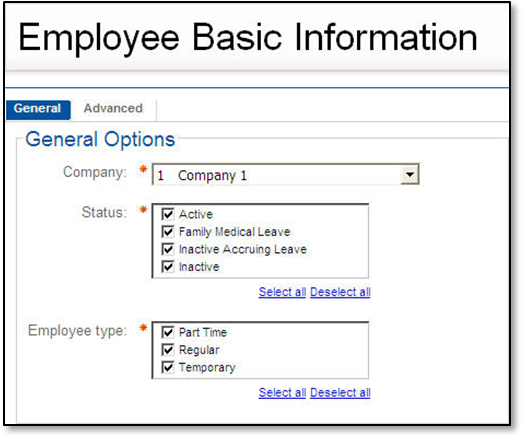
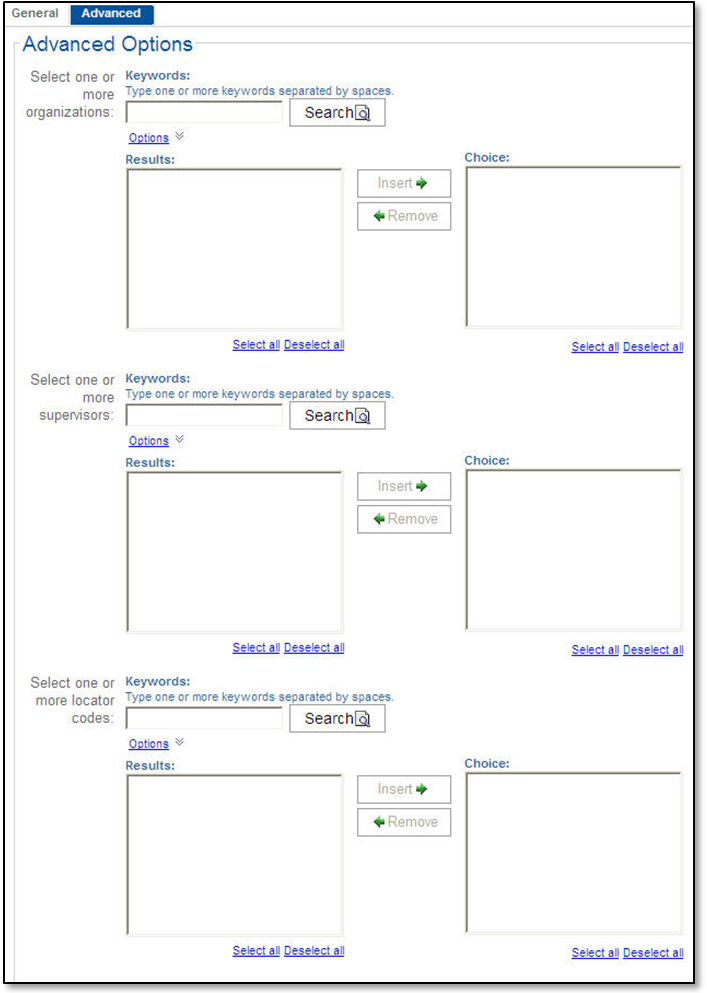
|
Prompt Message |
Description |
|---|---|
|
Company |
Select one company from the list. |
|
Status |
Select one or more of the following employee statuses to narrow the list of employees to include on the report:
|
|
Employee type |
Select one or more of the following employee types to narrow the list of employees to include on the report:
|
|
Select one or more organizations |
Enter a portion of one or more organization IDs in the Keywords field and click Search to list organizations to include on the report. You can use the steps in entering keywords in the Keywords fields to return the results you are looking for. |
|
Select one or more supervisors |
Enter a portion of one or more supervisor names in the Keywords field and click Search to list supervisors to include on the report. You can use the steps in entering keywords in the Keywords fields to return the results you are looking for. |
|
Select one or more locator codes |
Enter a portion of one or more locator codes in the Keywords field and click Search to list codes to use as filters for employee’s to include on the report. You can use the steps in entering keywords in the Keywords search fields to return the results you are looking for. A locator code is an optional field that can be defined for an employee. It is used only in the employee record and not maintained or validated anywhere else in Costpoint. It is used typically as a way to organize how checks or leave status is printed (set up locator codes and print checks or leave status in groups, sorted by locator code). |