Prompts - Revenue Summary Report Template
The Revenue Summary Report Template prompt page includes selections such as Company, Project Level, and Projects.
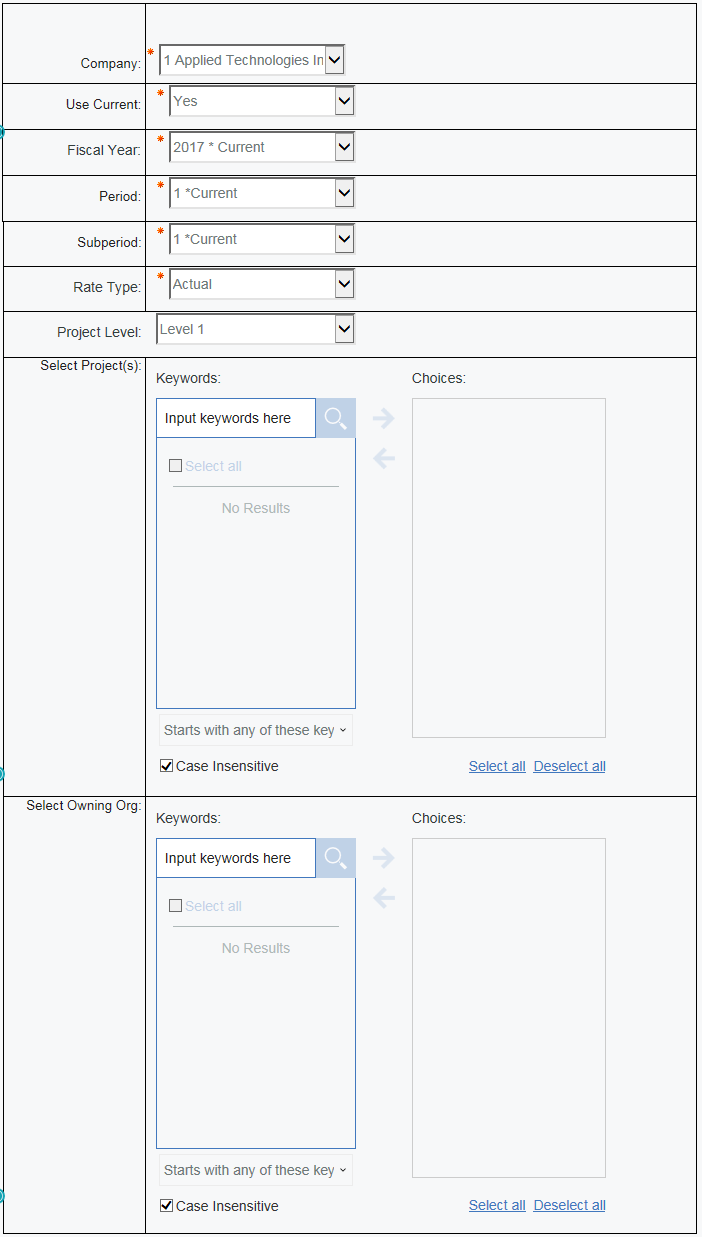
|
Prompt Message |
Description |
|---|---|
|
Company |
Select the Company that you want to display in the report. |
|
Use Current |
Select Yes if you want to use the current period in the settings which automatically fills in the year, period, and subperiod. |
|
Fiscal Year |
Select the Fiscal Year to display in the report. |
|
Period |
Select the Period to display in the report. |
|
Subperiod |
Select the Subperiod to include in the report |
|
Rate Type |
Select either Actual or Target to indicate if you want to use actual rates or target rates in the report. |
|
Project Level |
Select the project level at which you want the report printed. |
|
Select Project(s) |
Select the projects that you want to include in the report. |
|
Select Owning Org |
Select the owning organization to include in the report. |