Prompts
These are Services List prompts.
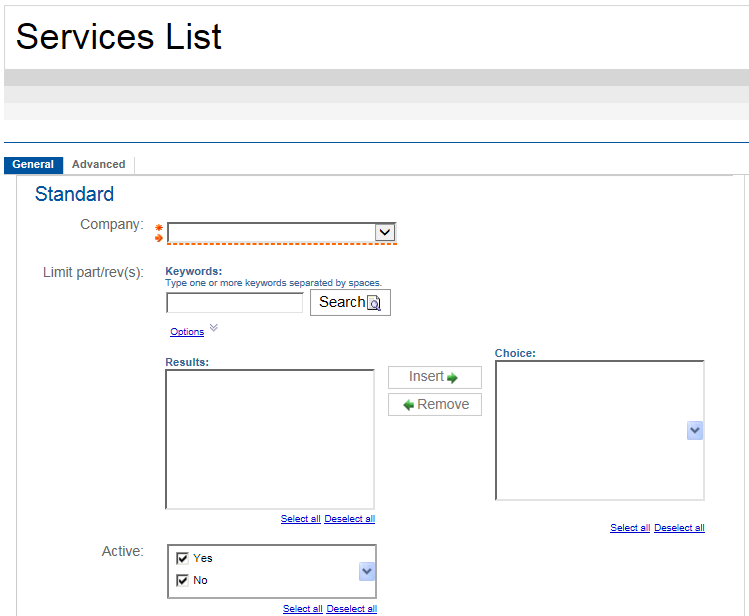
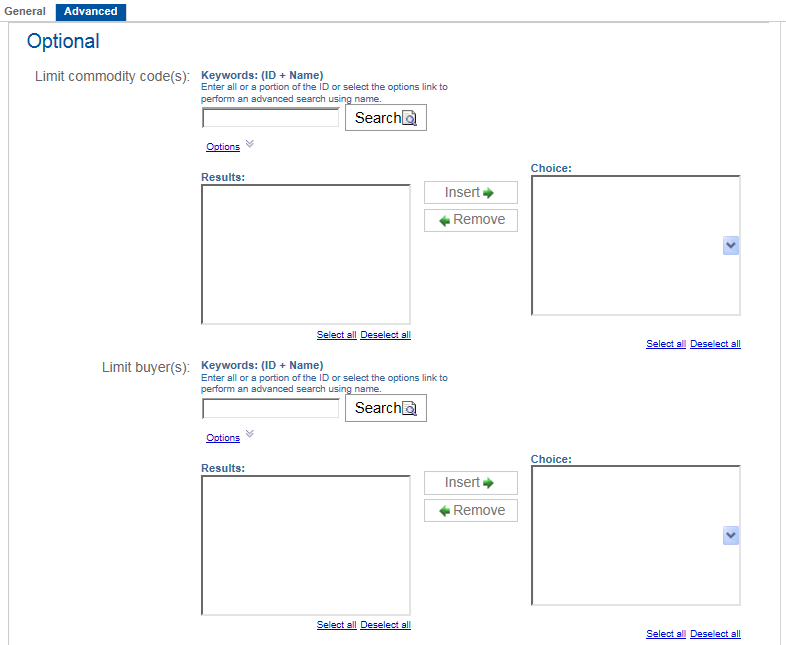
|
Prompt Message |
Description |
|---|---|
|
Company |
Select one company from the list. |
|
Limit part/rev(s) |
Enter a portion of one or more part/revisions in the Keywords field to be added on the report. You can use the steps in entering keywords in the Keywords fields to return the results you are looking for. |
|
Active |
Select the option to indicate whether or not the service is active. The Yes and No options are both selected as a default. |
|
Limit commodity code(s) |
Enter a portion of one or more commodity code IDs in the Keywords: (ID + Name) field to be added on the report. You can use the steps in entering keywords in the Keywords fields to return the results you are looking for. |
|
Limit buyer(s) |
Enter a portion of one or more buyer IDs in the Keywords: (ID + Name) field to be added on the report. You can use the steps in entering keywords in the Keywords fields to return the results you are looking for. |