Prompts
These are Purchase Order prompts.
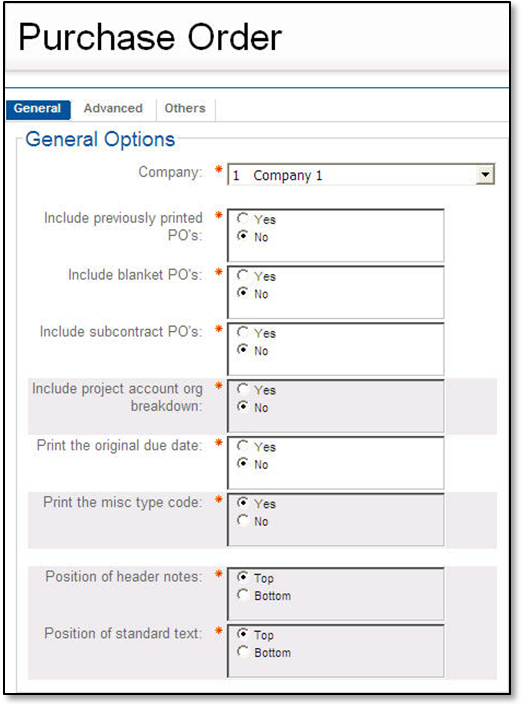
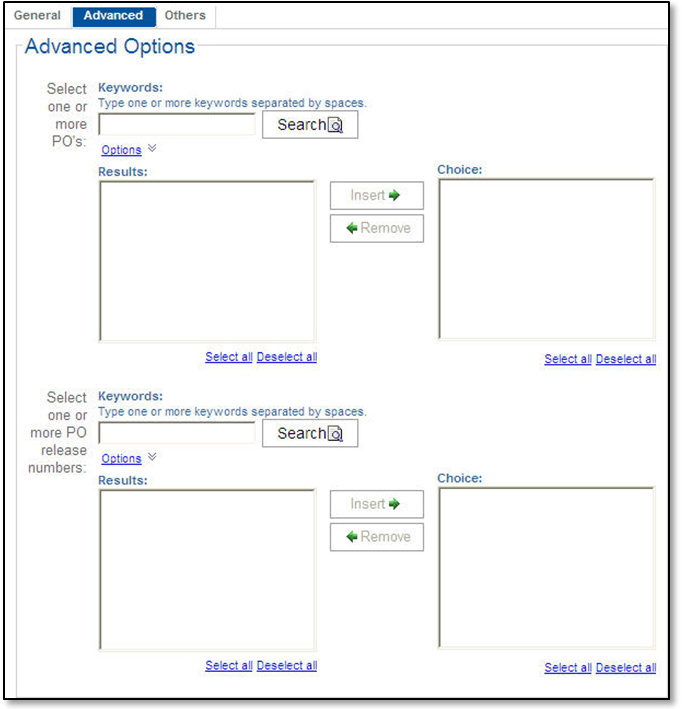
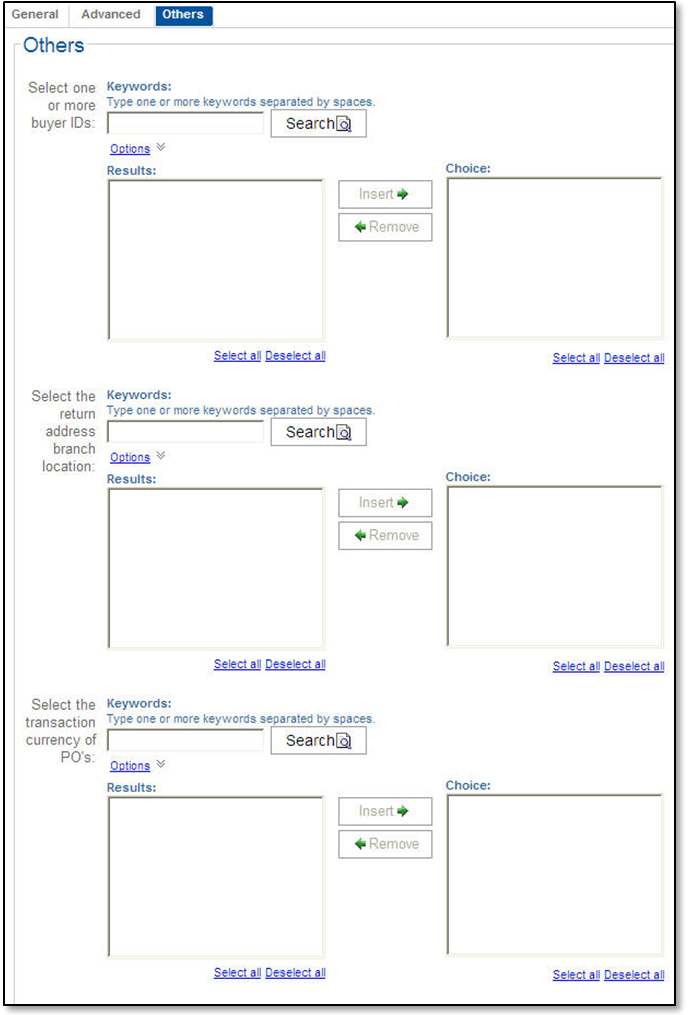
|
Prompt Message |
Description |
|---|---|
|
Company |
Select the company to use to run the report. |
|
Include previously printed PO's |
Select an option to specify whether or not POs that have been printed before will be included in the report. |
|
Include blanket PO's |
Select an option to specify whether or not blanket POs will be included in the report. |
|
Include subcontract PO's |
Select an option to specify whether or not subcontract POs will be included in the report. |
|
Include project account org breakdown |
Select an option to specify whether or not the project account organization breakdown will be included in the report. |
|
Print the original due date |
Select an option to specify whether or not the original due date will be printed. |
|
Print the misc type code |
Select Yes or No to specify whether the misc type code will be printed. |
|
Position of header notes |
Specify where to place the header notes on the report. Select Top or Bottom. |
|
Position of standard text |
Specify where to place standard text on the report. Select Top or Bottom. |
|
Select one or more PO's |
Enter a portion of one or more purchase order IDs in the Keywords field and click Search to list purchase orders to include on the report. You can use the steps in entering keywords in the Keywords search fields to return the results you are looking for. |
|
Select one or more PO release numbers |
Enter a portion of one or more PO release numbers in the Keywords field and click Search to list PO release numbers to include on the report. You can use the steps in entering keywords in the Keywords search fields to return the results you are looking for. |
|
Select one or more buyer IDs |
Enter a portion of one or more buyer IDs in the Keywords field and click Search to list buyers to include on the report. You can use the steps in entering keywords in the Keywords search fields to return the results you are looking for. |
|
Select the return address branch location |
Enter a portion of one or more address codes in the Keywords field and click Search to list addresses to include on the report. You can use the steps in entering keywords in the Keywords search fields to return the results you are looking for. |
|
Select the transaction currency of PO's |
Enter a portion of one or more transaction currencies in the Keywords field and click Search to list purchase orders to include on the report. You can use the steps in entering keywords in the Keywords search fields to return the results you are looking for. |