Prompts
These are PLC Exception Report for Missing Rates prompts.
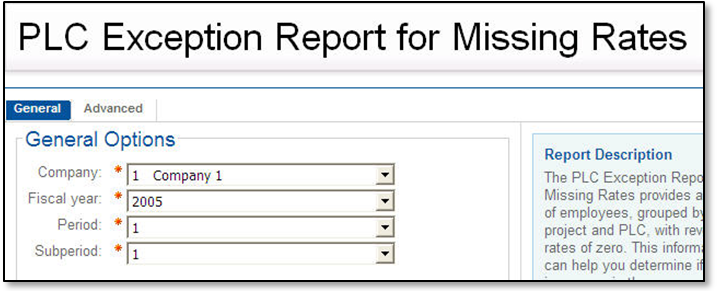
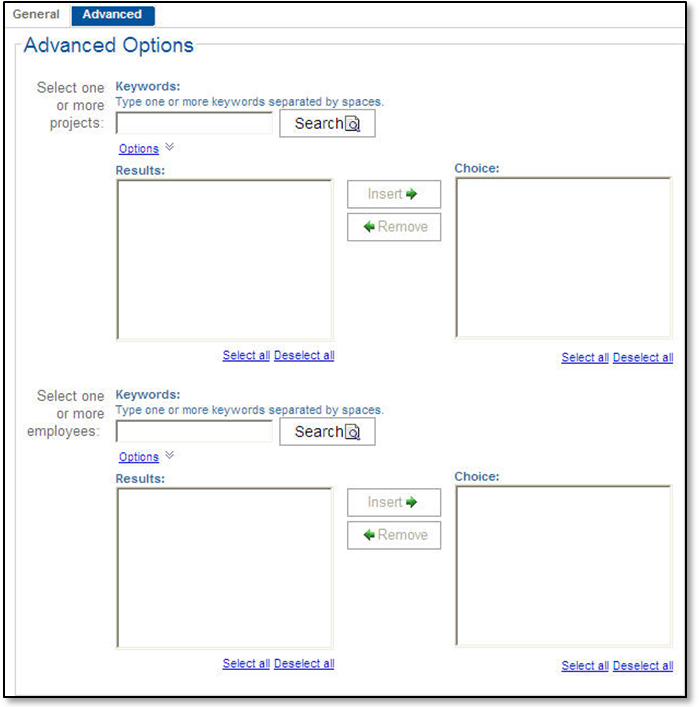
|
Prompt Message |
Description |
|---|---|
|
Company |
Select the company to use to run the report. |
|
Fiscal year |
Select the fiscal year. |
|
Period |
Select the period. |
|
Subperiod |
Select the subperiod. |
|
Select one or more projects |
Enter a portion of one or more project IDs or names in the Keywords field to include on the report. You can use the steps in entering keywords in the Keywords search fields to return the results you are looking for. |
|
Select one or more employees |
Enter a portion of one or more employee IDs or names in the Keywords field to include on the report. You can use the steps in entering keywords in the Keywords search fields to return the results you are looking for. |