Prompts
These are Vendor History by EEOC Classification prompts.
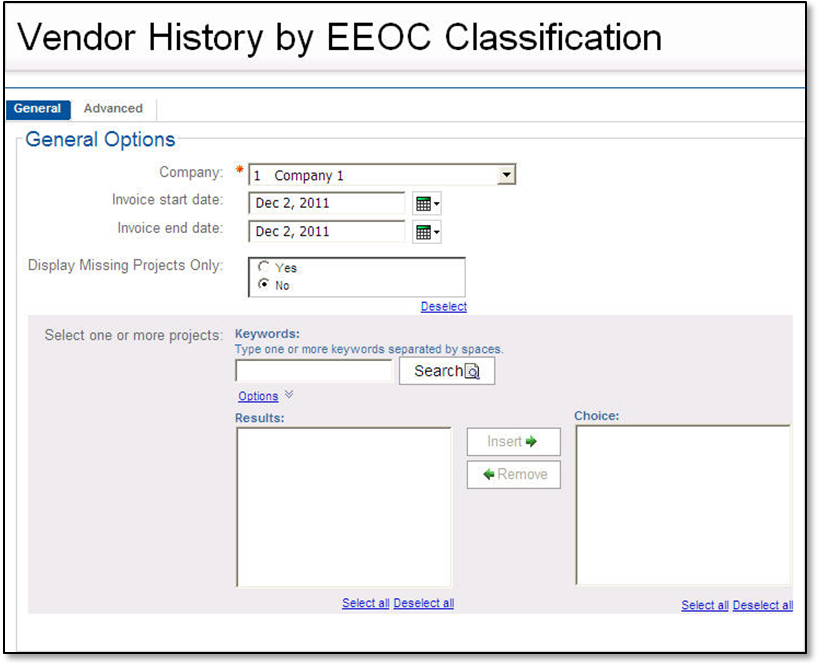
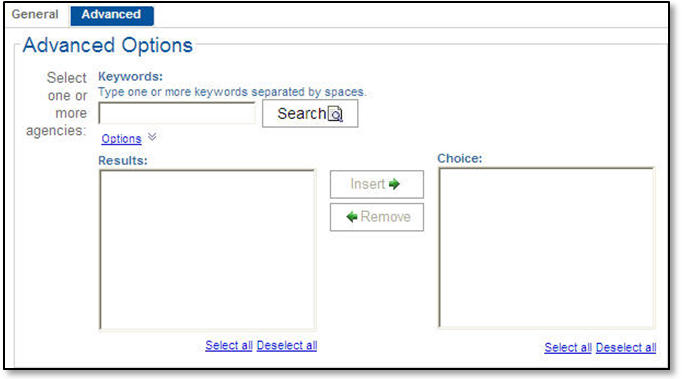
|
Prompt Message |
Description |
|---|---|
|
Company |
Select one company from the list. |
|
Invoice start date |
Enter the invoice start date to use or click the calendar icon to select the date. |
|
Invoice end date |
Enter the invoice end date to use or click the calendar icon to select a date. |
|
Display Missing Projects Only |
Select Yes if you only want the report to display data for vouchers that are not linked to a project. Select No if you want the report to display data for all vouchers selected by your entries in the prompt fields. |
|
Select one or more projects |
Enter a portion of one or more project IDs in the Keywords field and click Search to list IDs to include on the report. You can use the steps in entering keywords in the Keywords search fields to return the results you are looking for. |
|
Select one or more agencies |
Enter a portion of one or more agency IDs in the Keywords field and click Search to list IDs to include on the report. You can use the steps in entering keywords in the Keywords search fields to return the results you are looking for. |
As you are able to change this limit, decreasing the limit will result to performance improvement. Increasing it, on the other hand, will process the query at a much longer time.