Prompts
These are Requisitions prompts.
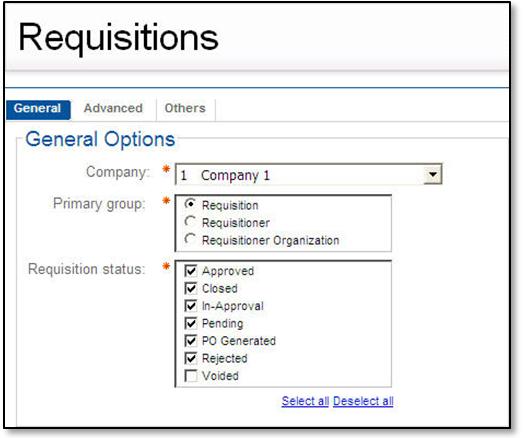
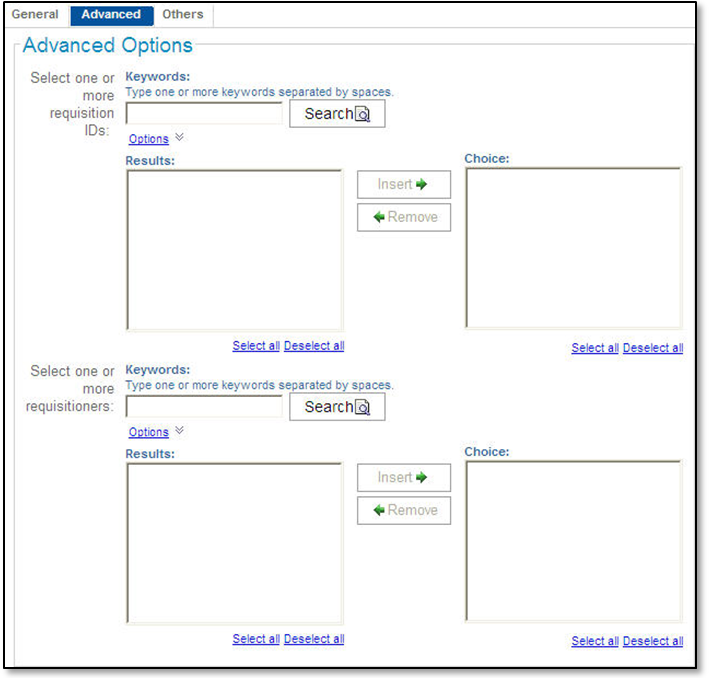
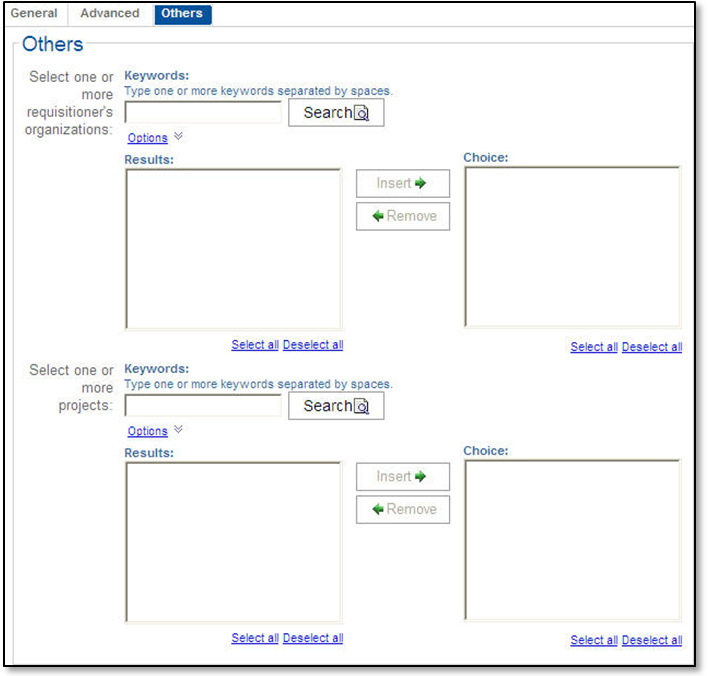
|
Prompt Message |
Description |
|---|---|
|
Company |
Select the single company to use when running the report. |
|
Primary group |
Select the primary grouping for the report:
|
|
Requisition status |
Select one or more requisition statuses to use as a filter to include on the report. Options are:
|
|
Select one or more requisition IDs |
Enter a portion of one or more requisition IDs in the Keywords field to list requisitions to include on the report. You can use the steps in entering keywords in the Keywords search fields to return the results you are looking for. |
|
Select one or more requisitioners |
Enter a portion of one or more requisitioner names in the Keywords field to list requisitioners to include on the report. You can use the steps in entering keywords in the Keywords search fields to return the results you are looking for. |
|
Select one or more requisitioner's organizations |
Enter a portion of one or more organization IDs in the Keywords field to list requisitioner’s organizations to include on the report. You can use the steps in entering keywords in the Keywords search fields to return the results you are looking for. |
|
Select one or more projects |
Enter a portion of one or more IDs in the Keywords field to list projects to include on the report. You can use the steps in entering keywords in the Keywords search fields to return the results you are looking for. |