Voucher Over Limit Dashpart
The Voucher Over Limit dashpart is a numerical table that displays posted vouchers that exceeded the required approval amount in a given period (current or prior), which you can set on the Parameters tab. The data on this dashpart comes from Costpoint.
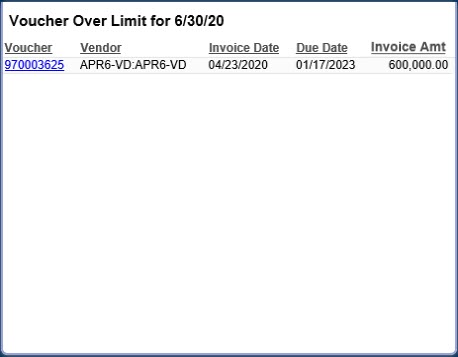
The dashpart can display all types of vouchers, including accounts payable and purchase order vouchers. You can view the vendor associated with the voucher, the invoice date and due date, and the invoice amount. Only those vouchers that exceeded the Approval Required Above amount entered on the Configure Accounts Payable Voucher Settings screen are displayed on the dashpart.
Lines are sorted by Invoice Date. When lines exceed the dashpart view, use the scroll bar on the right side of the dashpart to scroll through the list.
Drill-Through
In the Voucher column, click a voucher number link to open the View Voucher History Inquiry screen, where you can view voucher detail. The voucher number you selected defaults on this screen.
Depending on your security rights, you can use the Selection Criteria block on this screen to specify the records to be included in your inquiry.
Security
The data that displays on this dashpart depends on whether or not your company uses the organization security feature in Costpoint.If your company does not have organization security applied, you can view data for all organizations in your company based on the parameters selected on the Parameters tab.
If your company has set up organization security, the security applied to the dashpart will be based on the organization security settings of the View Voucher History Inquiry screen. The security will be applied to the organization on transactions (performing organization) instead of the owning organization.
If the security profile with which you are associated does not have rights to the View Voucher History Inquiry screen, you can still view the Voucher Over Limit dashpart but you will not be able to drill through the View Voucher History Inquiry screen.