My Tasks Dashpart
The My Tasks dashpart is a table listing your pending tasks related to timesheets, expense reports, and expense authorizations. The data on this dashpart comes from Time & Expense.
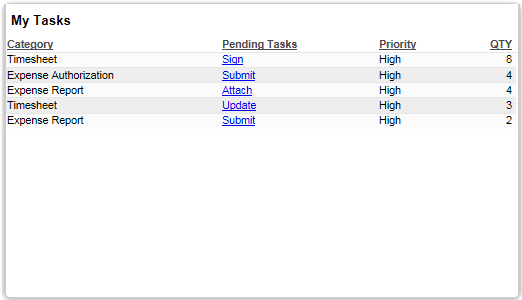
The table displays the category or type of record that requires action (for example, Expense Report, Expense Authorization, or Timesheet) and the type of the pending task (for example, Submit for expense reports and Approve for timesheets and expense authorizations). It also displays the number of tasks currently pending for the category as well as the priority level for the task (High, Medium, or Low).
Lines are sorted by Priority level, with High-priority tasks displaying on the top.
Tasks that display are only those with existing records. If QTY for a specific category is 0, the category does not display in the table. If you do not have any pending tasks, the following message displays in the table: "You have no tasks pending."
Drill-Through
In the Pending Tasks column, click a task type link to open the Manage MyDesktop screen in Time & Expense, where you can view additional details related to the task. On the Manage MyDesktop screen, you can click Launch to display the necessary application to carry out the task (for example, Approve Timesheet, Approve Expense Report, Approve Expense Authorization, and Resource Work Schedules).