AR Over 30 Days Dashpart
The AR Over 30 Days dashpart is a stacked bar chart that displays the outstanding billed accounts receivables (AR) by project for a given aging range. The data on this dashpart comes from Costpoint.
AR balances are rolled up to the top-level project. Each project is represented by a bar, and each segment of a bar represents the amount of AR balances in one of four aging ranges (in days): 31-60, 61-90, 91-120, and 120+. The amounts that display are based on the company's functional currency, as set up on the Costpoint database being accessed. The functional currency is also displayed on the chart legend, along with (000) to reflect that the data is presented in thousands.
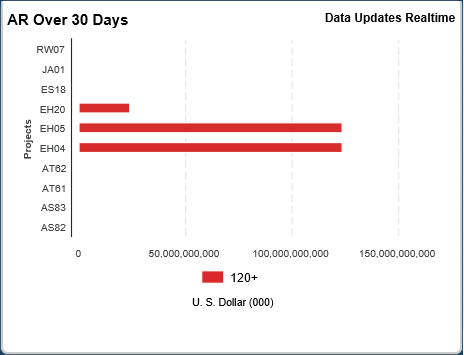
Projects that display on the chart are only those projects you have access to and their child projects.
"Data Updates Realtime" indicates that the chart reflects updates to accounts receivables as they are posted in Costpoint.
Calculation
Costpoint calculates the AR balance amount as follows: Invoice Amount - (Receipt Amount + Discount Taken Amount + Receiving Adjustment Amount).
The age of receivables is based on payment due dates: Current Date - Due Date.
Drill-Through
Hover over a bar segment to display a tooltip containing the project name and the actual AR amount represented by that segment. Click a segment to open the View Receivables and Collections screen, where you can view the outstanding invoices for a particular project in a given aging range. For example, when you click a 31-60 segment in a bar/project, the View Receivables and Collections screen displays invoices for that project that are 31-60 days outstanding.
Security
For the Organization Manager Dashboard and Finance Manager Dashboard, the data that displays on this dashpart depends on whether or not your company uses the organization security feature in Costpoint. If your company does not have organization security applied, you can view data for all organizations in your company based on the parameters selected on the Parameters tab.
If your company has set up organization security, the security applied to the dashpart will be based on the organization security settings of the View Receivables and Collections screen. The security will be applied to the organization on AR transactions (performing organization) instead of the owning organization.
If the security profile with which you are associated does not have rights to the View Receivables and Collections screen, you can still view the AR Over 30 Days dashpart but you will not be able to drill through the View Receivables and Collections screen.