Prompts
These are Revenue Forecast prompts.
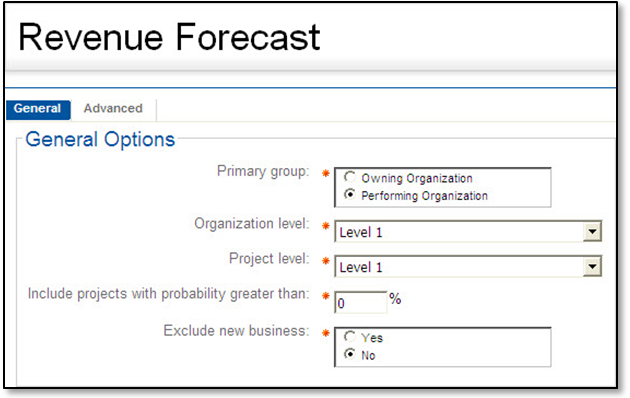
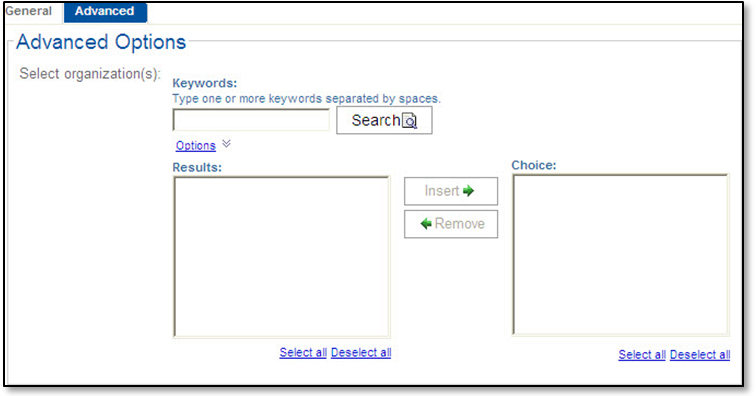
|
Prompt Message |
Description |
|---|---|
|
Primary group |
Indicate if you want the report to group data by owning organization or by performing organization. |
|
Organization level |
Select the level of the organization structure at which you want to review project costs. The report rolls up all data to that level. |
|
Project level |
Select the project level at which you want to review project costs. The report rolls up all data to that level. |
|
Include projects with probability greater than |
Enter a win probability cutoff percentage. Only projects with a win probability greater than your entry are included on the report. |
|
Exclude new business |
Select No to include new business projects on the report. The report includes new business projects that satisfy the probability requirement you specify in Include projects with probability greater than. Select Yes to exclude all new business projects from the report. |
|
Select organization(s) |
Use this option to limit the report to selected organizations. (If you make no selections, the report includes all organizations.) In Keywords, enter one or more characters for which you want to search to retrieve organizations. The list displays values as a combination of ID and name, so you can search by ID or by name. To enter more than one search string, separate them with spaces. Click Options to specify how you want the search to match your entries with the IDs or names. (If you search by name, use one of the Contains... options, rather than the Starts with... options.) Click Search to list the matching organizations in Results. Select the organizations in Results that you want to include and click Insert to move them to Choices. To select multiple organizations that are together in the list, click the first organization in the group and then press SHIFT as you click the last one in the group. To select multiple organizations that are not listed together, press CTRL as you click each one. When you generate the report, it includes only records for the organizations in Choices. |