Prompts
These are MRP Message prompts.
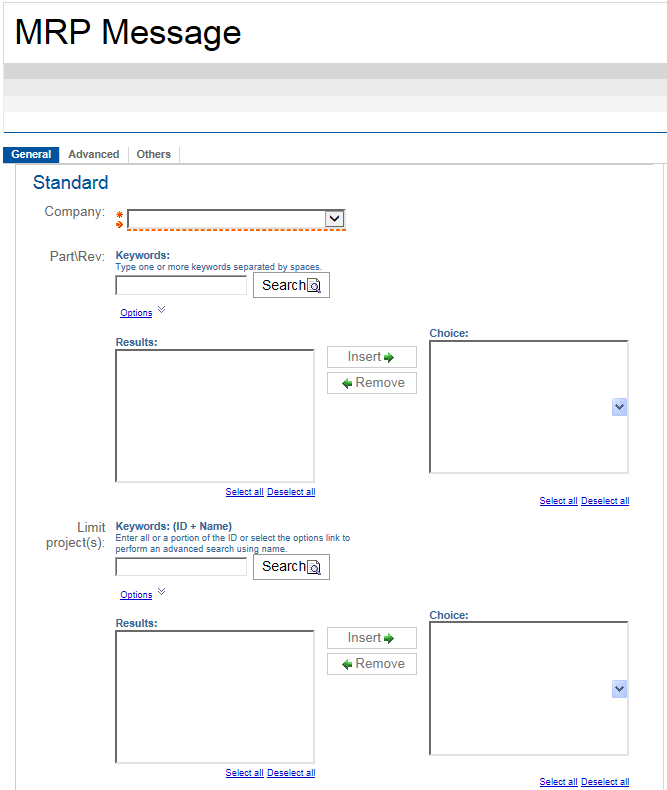
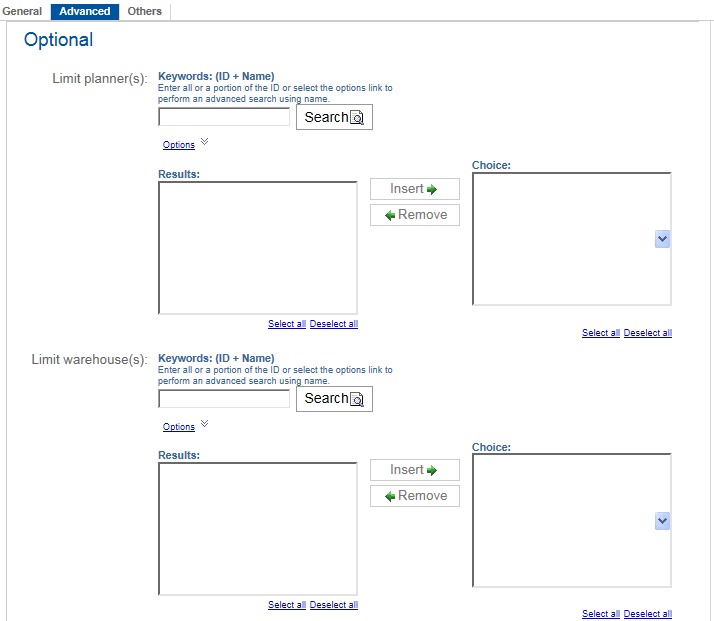
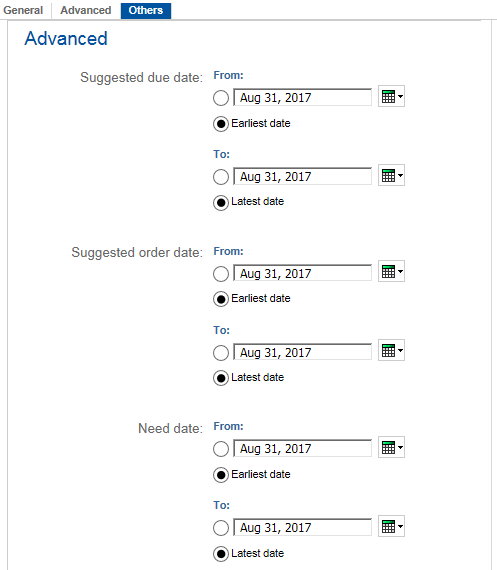
|
Prompt Message |
Description |
|---|---|
|
Company |
Select one company from the list. |
|
Part\Rev |
Enter a portion of one or more part/revisions in the Keywords field to be added on the report. You can use the steps in entering keywords in the Keywords fields to return the results you are looking for. |
|
Limit project(s) |
Enter a portion or the entire ID of one or more projects in the Keywords: (ID + Name) field to be added on the report. You can use the steps in entering keywords in the Keywords fields to return the results you are looking for. |
|
Limit planner(s) |
Enter a portion or the entire ID of one or more planners in the Keywords: (ID + Name) field to be added on the report. You can use the steps in entering keywords in the Keywords fields to return the results you are looking for. |
|
Limit warehouse(s) |
Enter a portion or the entire ID of one or more warehouses in the Keywords: (ID + Name) field to be added on the report. You can use the steps in entering keywords in the Keywords fields to return the results you are looking for. |
|
Suggested due date |
From: — Enter the suggested start date to use or click the calendar icon to select the date. To: — Enter the suggested end date to use or click the calendar icon to select the date. Select Earliest date to indicate all dates or Latest date if you do not want any date filters to be applied. These are the default options. |
|
Suggested order date |
From: — Enter the suggested order start date to use or click the calendar icon to select the date. To: — Enter the suggested order end date to use or click the calendar icon to select the date. Select Earliest date to indicate all dates or Latest date if you do not want any date filters to be applied. These are the default options. |
|
Need date |
From: — Enter the suggested need start date to use or click the calendar icon to select the date. To: — Enter the suggested need end date to use or click the calendar icon to select the date. Select Earliest date to indicate all dates or Latest date if you do not want any date filters to be applied. These are the default options. |