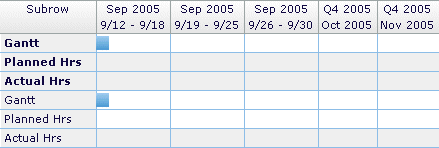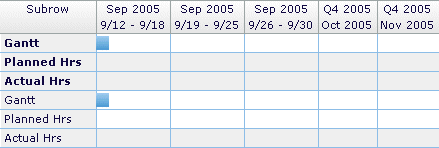This example compares actual costs to planned costs. It uses weekly numbers through the end of September, and monthly costs after September.
-
Use the Accordion Calendar Format dialog box to set up two batches of dates:
-
Start Date: September 12, 2005
-
End Date: September 30, 2005
-
Bottom Scale: Week
-
Top Scale: Month
-
Start Date: October 1, 2005
-
End Date: December 31, 2005
-
Bottom Scale: Month
-
Top Scale: Quarter
-
Use the Labor Tab of the Planning Grid Configuration dialog box to select these rows:
-
Planned Cost
-
Actual Cost
-
Gantt
The accordion calendar grid on the Planning tabs is then structured to display the Planned Hours, Actual Hours, and Gantt information for the selected date structure.