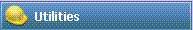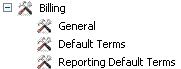Navigation Menu Designer Terminology
You may want to review terminology specific to the Navigation Menu Designer before you begin to use its features.
| Term | Description |
|---|---|
| Node | A node is a menu item. |
| Top-level parent menu items | Top-level menu items are the highest level of parent menus. They have no actions associated with them; they are "containers" for other parent and child levels.
Top-level menu items display in blue boxes. For example:
|
| Parent-level menu items | Parent-level menu items are those menus that have children, or sub-level menus, under them. A parent level menu has an expand symbol to the left of it. For example:

When you create a new parent level node, you must add at least one child level menu item to it for the parent node to be visible and active in Vision. |
| Child-level menu items | Child-level menu items (also referred to as
leaf nodes), or sub-level menus, are those menus that display under a parent-level menu item.
For example, in this case Billing is the parent and General, Default Terms, and Reporting Default Terms are the children:
|
| Sibling-level menu items | Sibling-level menu items are those menus that are on the same level.
In the example above, General, Default Terms, and Reporting Default Terms are sibling level menu items. |