View Markup on a Previous Version of a Document
You can view the markup on a previous version of a document or drawing.
This feature is available in Smart View only.
To view the markup on a previous version of a document:
Parent Topic: Mark Up Documents
Related concepts
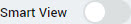 toggle to enable it.
toggle to enable it.
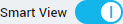

 for the version that you want to view markup for.
for the version that you want to view markup for.