System Administration
As a Deltek PIM system administrator, you are responsible for managing users, configuring security access rights, and managing the Document Management System.
PIM Administration Zone
All system administrative features are available in the PIM Administration Zone. To access the Administration Zone, click Admin on the header bar.
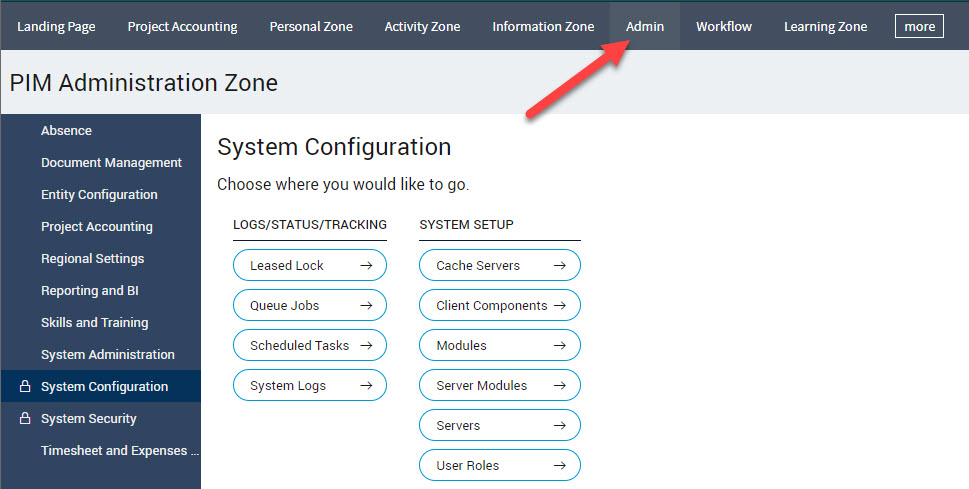
The following menu items are available on the navigation sidebar:
| Menu Item | Description |
|---|---|
| Absence | Use this menu to configure absence management |
| Document Management | Use this menu to configure and manage document management |
| Entity Configuration | Use this menu to configure entity record types, including contacts, organizations, projects, enquiries, and so on |
| Project Accounting | Use this menu to configure project accounting, including costs/rates, ledgers, general maintenance, and other settings |
| Regional Settings | Use this menu to configure regional settings |
| Reporting and BI | Use this menu to set up reporting |
| Skills and Training | Use this menu to configure skills and qualifications |
| System Administration | Use this menu to configure approvals and user interface elements |
| System Configuration | Use this menu to configure logs, statuses, scheduled tasks, and other system settings |
| System Security | Use this menu to manage users, licensing, access rights, and other general security settings |
| Timesheet and Expenses | Use this menu to configure timesheet and expenses |
Note: Depending on how your
PIM system is configured, some menu items may not be available.
- Related Topics:
- Absence
System administrators and absence administrators are responsible for setting up and configuring absence management for your organization. - Actions
System administrators and action administrators have the ability to manage outstanding actions across for all contacts within your organization. - Approvals
System administrators and approval administrators have the ability to mange delegated approval requests. - Document Management
The document management system (DMS) provides a secure and structured hub for centralized storage and access to the latest versions of your organization's corporate and project documents, emails, and drawings. The system administrator is responsible for setting up and managing the DMS. - User Accounts and Security
The system administrator is responsible for setting up and managing user accounts, roles, access rights, and security. - Email Configuration
You can choose one of three email providers to handle your outbound mail from your PIM system, including Local SMTP, SMTP Relay, and Azure SMTP Client. You can also configure a number of global email settings, including the default from address and the mailbox alias. - Deltek Unionpoint Integration
The API Access Management page allows PIM system administrators to issue OAuth 2.0 client IDs for connections to access your site via the Unionpoint PIM Connector.
Parent Topic: Deltek PIM Help