You edit an action for a document to update the due date, priority, assignee, and description.
To edit an action for a document:
-
Navigate to the
Information Zone or the Documents tab on an entity record, such as a project or organization.
-
If Smart View is enabled, click the
Smart View
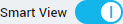 toggle to disable it.
toggle to disable it.
-
Search for the document.
For information, see Search for Documents.
-
Click the title of the document that you want to edit an action for.
-
In the document details pane that displays at the bottom, click the Actions tab.
If the document details pane is not displayed, click

to display it.
-
To display actions for all versions of the document, click the
Show All Versions toggle to enable it.
-
Click
 for the action that you want to edit.
for the action that you want to edit.
-
On the Action Edit window, update any properties for the action, as required.
For information, see Contents of the Action Add/Edit Screen.
-
Click
Save.