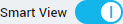You can edit the associated document pools and details of a document.
You must be the owner of the document, or have write permission.
To edit the properties of a document:
-
On the header bar, click
Information Zone.
If Smart View is not enabled, click the
Smart View
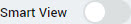
toggle to enable it.
-
Search for the document.
For information, see Search for Documents.
-
For the document that you want to edit, click
.
-
On the Edit Properties window, use the Publish To tab to make any updates to the associated document pools and attributes, if required.
-
Click the Details/Comments, Share With, and Actions tabs to modify the document details, comments, who the document is shared with, and any actions linked to the document.
-
When you are ready to save your changes, click
Publish.
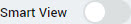 toggle to enable it.
toggle to enable it.