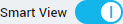You can move up to 100 documents from a project, enquiry, organization, or contact to another record of the same type. For example, you can move documents from one project to another project.
To move documents between records:
-
Navigate to the record that you want to move documents from.
-
Click the Documents tab.
If Smart View is not enabled, use the
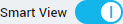 Smart View
Smart View slider to toggle it on.
-
Select the check box of each document that you want to move.
-
Click
Move To <Entity_Type>.
For example, if you are moving documents from a project, click
Move To Project.
-
On the Move To window, use the list to select the record that you want to move the documents to.
-
Click
Finish.