Search for Emails and Documents in Smart View
You can use Smart View mode in the PIM Information Zone to search for published emails and documents. When you conduct a text search, it searches against titles, details, and content.
To search for emails and documents in Smart View:
You can also search for emails and documents on the Emails/Documents tab on a specific entity record, such as a project or opportunity. When you conduct a search from an entity record, only emails and documents that are linked to the record display in the search results.
- Related Topics:
- Filter Your Search Results
If many documents are returned in your search, you can apply one or more filters to narrow down the results.
Parent Topic: Search for Published Emails and Documents
Related concepts
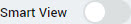 toggle to enable it.
toggle to enable it.
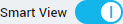
 , or press the ENTER key.
, or press the ENTER key.
 to display the Preview pane, and then click a document to display it.
to display the Preview pane, and then click a document to display it.

 .
.