Publish Documents
You publish files to the PIM Document Management System to store them in a central place. You can track and manage updates to documents through version control, and share documents with teammates and colleagues.
When you publish documents to the DMS, you select one or more document pools to publish them to. Document pools govern who can access the documents. If a document pool is associated with one or more record types, you can also link documents to specific records, such as projects and organizations.
If you have the Local File Management component installed, which was introduced in version 20.1.4, you use the Local File Management page to publish and manage your local files. If you do not have the Local File Management installed then you use Working Files to publish and manage your local files.
How do I know if I have the Local File Management component installed?
If the
Local File Management icon
 is displayed in your system tray, it means that
Local File Management is running. You can click this icon to access the
Local File Management page, open your
Local File Management folder, view the publishing progress, and download support logs.
is displayed in your system tray, it means that
Local File Management is running. You can click this icon to access the
Local File Management page, open your
Local File Management folder, view the publishing progress, and download support logs.
Additionally, when you access the Local File Management tab via the Information Zone, you will see two sections if the Local File Management component is installed: In PIM and Not in PIM.
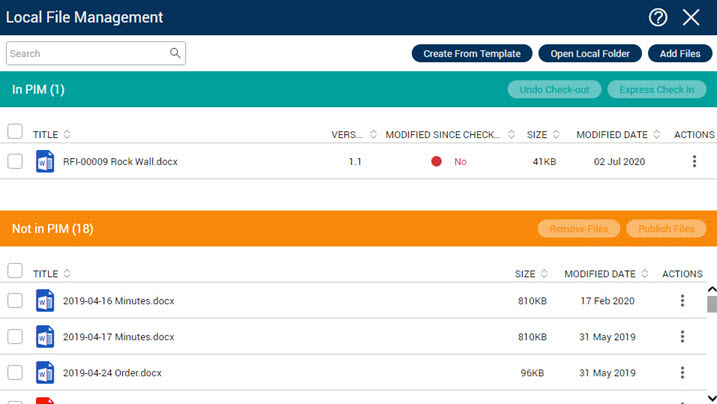
If you are using Working Files, rather than the new Local File Management, the window does not display the In PIM and Not in PIM sections, as shown below.
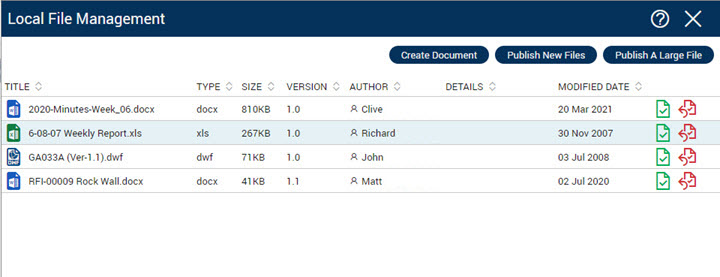
- Related Topics:
- Publish Documents Using Local File Management
You use the Local File Management page to manage your local documents, publish documents to PIM, and check documents back in after you edit them. Local File Management works in all modern browsers, and is the replacement for Working Files in previous versions. - Publish Documents Using Working Files
You use the Working Files to manage your local documents, publish documents to PIM, and check documents back in after you edit them. - Publish Documents Stored in Network Folders
If your organization uses Universal Document Control (UDC) to map network folders to specific projects, you can publish those documents to PIM to utilize PIM's document control features. - Share Documents When You Publish Them
When you publish documents to the PIM Document Management System, you can choose to share them with colleagues via email after the documents get published. - Upload Files as an External Contact
As an external contact, you can upload documents to projects and enquiries that you have been invited to collaborate on.