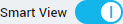Edit the Properties of Multiple Documents
You can edit up to 100 documents using the Bulk Edit Properties feature. This feature allows you to update the assigned document pools, entity attributes, and the current version information. When you bulk edit documents in this way, it applies the same updates to all selected documents.
The following documents cannot be edited: Documents undergoing approval, DLM documents, Revit documents, documents originating from Deltek Collaboration and Engage, documents that are checked out, archived documents, and any documents that you do not have write permissions on.
To edit the properties of multiple documents:
Parent Topic: Edit Documents in Smart View
Related concepts
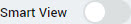 toggle to enable it.
toggle to enable it.