How Lead and Lag Time Work with Dependency Relationships
You can use lag or lead time to enforce a delay (lag) or an overlap (lead) between dependency relationships.
When you include lag time in a relationship, you delay the start time of the successor; this is expressed with a positive number of working days. When you include lead time, the successor overlaps the predecessor; this is expressed with a negative number of working days.
The illustrations below show the effect of adding lag or lead time to a Finish-to-Start relationship.
Lag time adds a required delay (in working days) between the predecessor and the successor. Be aware that adding lag or lead time could extend the plan dates.
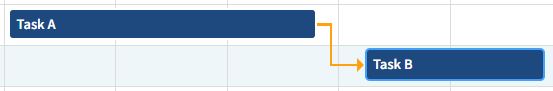
Lead time creates overlap (in working days) between the predecessor and the successor.
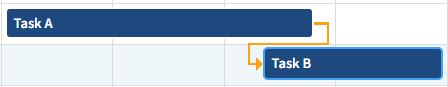
The following table shows how 5 days lead or lag time affects each type of dependency relationship.
| The selected relationship is: | The Lag (+) or Lead (-) entry is: | This is the effect on the tasks: |
|---|---|---|
| Finish-to-Start | None | Task B cannot start until Task A finishes. |
| 5 | Task B cannot start until 5 days after Task A finishes. | |
| -5 | Task B cannot start until 5 days before Task A finishes. | |
| Start-to-Start | None | Task B cannot start until Task A starts. |
| 5 | Task B cannot start until 5 days after Task A starts. | |
| -5 | Task B cannot start until 5 days before Task A starts. | |
| Finish-to-Finish | None | Task B cannot finish until Task A finishes. |
| 5 | Task B cannot finish until 5 days after Task A finishes. | |
| -5 | Task B cannot finish until 5 days before Task A finishes. | |
| Start-to-Finish | None | Task B cannot finish until Task A starts. |
| 5 | Task B cannot finish until 5 days after Task A starts. | |
| -5 | Task B cannot finish until 5 days before Task A starts. |
For details on how to add lead or lag time in Vantagepoint, see Add or Remove Float Time Between Dependency Relationships. (