Event Plans
An event plan describes the events to be created as a result of the outcome of a previous event.
In an event plan, you can, for example, specify that if the first call to a customer results in the customer accepting the invitation to a meeting, Maconomy should automatically create an event with certain information, whereas no further events should be created if the customer declines.
Event plans are used in connection with event flows for which you create a number of events, each of which will follow a separate course, which depends on the outcome of the individual event.
An event plan consists of a number of event templates, each of which is created on a line in the table part of the window Event Plans. For each event template, you can specify certain event related information such as event type, employee, description, and so on. You can also specify a date on which events created from the template in question are to be carried out.
On each event template, you also specify a condition determining when events are to be created from the template in question. In those cases when an event meets the condition of a given template in the event plan, Maconomy can create an event and transfer the information from the template. This is done using an action available in the windows Campaigns, Event Flows, and Events. The condition on an event template consists of the result of a previous event, for instance whether the customer answered yes or no to a given question in a phone conversation. The result of an event (and therefore also the condition on an event template) is specified using an option in an option list. For a further description of the set-up of conditions, please see the window Event Plans.
An event created as a result of the outcome of an existing event is called a secondary event.
In an event plan, you also create one or several templates for initial events. An initial event is an event created as the first step in a campaign, that is, an event created when the campaign is initiated. Templates for initial events are created in exactly the same way as templates for secondary events, except for the fact that on initial event templates you do not enter a condition for the creation of events.
An event plan can have several levels, which can be practical if a secondary event can have different outcomes, each of which should result in further secondary events. This functionality is illustrated in the figure below, where the sharp-edged boxes represent events, whereas boxes with rounded edges represent possible results of the event above:
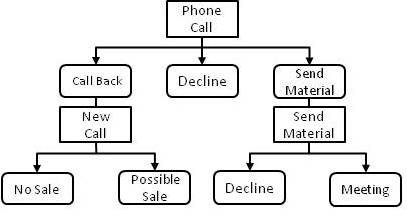
The following explanation of the illustration is based on a scenario with one event assigned to a campaign. However, the procedure described applies to all events in an event flow to which an event plan has been assigned.
In this example, the customer is first contacted by phone. This contact is represented by an event (created as an initial event, based on an event template in the event plan of the flow). In an option list, the following outcomes of the phone call have been set up: “Call back,” “Decline,” and “Send material.” This option list has been assigned to the initial event, allowing the employee who contacts the customer to select one of these options, thus specifying the result of the event.
As two of these possible outcomes should result in further contact with the customer in different forms, the event plan also contains an event template for each of these two results. On one of these event templates, it has been specified that if the result of the first contact is “Call back,” an event should be created from the event template. Similarly, it has been specified on the other event template that if the result of the first contact is “Send material,” an event should be created using the information from this template.