Revenue Forecast
This report compares past performance in terms of generated revenue—for example, for a certain department or business unit—combined with future planned revenue split between potential opportunities and real projects.
The report also calculates the potential revenue of the remaining available capacity.
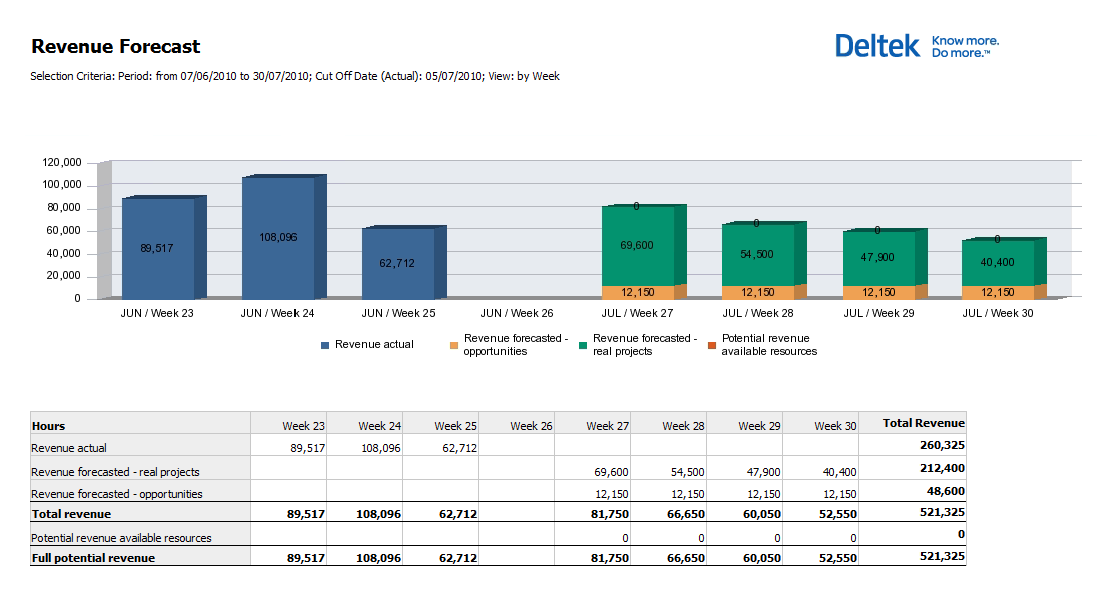
In addition to these two reports, the following set of reports is available:
- Resource Load: Shows total resources load by company or department, comparing planned hours on projects and opportunities benchmarked against total capacity.
- Resource Load Days: Shows planned projects and the value of these compared to the actual capacity. You can view them by company, by department, or by resource.
- Project Forecast (Multiple Projects): Shows actual hours divided by week or month to compare with planned hours for the future. This shows you the total number of planned hours for a range of projects.
- My Plan: Shows the personal plan of an employee to offer an overview of his or her tasks in the coming period.
The solution is delivered with preconfigured workspaces and setup. However, some of these areas are customer-specific, and you must configure them as part of your individual solution setup to make sure that the solution creates optimal value for you as a customer. Because Deltek consultants implement the solution, they typically distinguish between configuration and extensions. In your contract, you can see what is included in the work delivered by Deltek as configuration and extensions.
You can determine configuration as what is needed to get your solution up and running with your data and adjustments to set up within the standard functionality of Maconomy.
Extensions, on the other hand, involve changes to the functionality and windows that are not part of Maconomy’s standard functionality.