Set Up PO Invoice Margin Tolerance
For the system administrator, setup is a two-part process utilizing selection criterion specification and approval hierarchies.
You can set up vendor invoice controls by performing steps similar to those in the following example.
To set up a PO invoice margin tolerance:
-
Use the Selection Criterion Specification single dialog workspace (Single Dialogs
> Set-Up
> Set-up
> Selection Criterion Specification single dialog workspace) to create a selection criterion specification with the following details:
-
Selection Criterion Specification No.: test
-
Type: InvoiceAllocationLine
-
Public: true
-
-
For this selection criterion specification, create the following lines:
Outer Logical Op. Table Section Field Name Inner Logical Op. Operator Value 1 Value 2 Math Operator Table Section, Operand Field Name, Operand Purchase Order Line To Be Invoiced, Base Above or Equal to Margin 500.00 5% Purchase Order Line Price, Base - Purchase Order Line Invoiced, Base For fixed value, this is translated to:
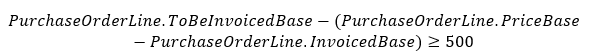
For percentage value, this is translated to:
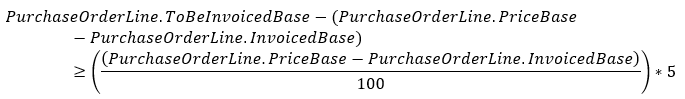
If both these expressions evaluate to true, then the whole selection criterion specification evaluates to true.
-
Use the Approval Hierarchies single dialog workspace (Single Dialogs
> Set-Up
> Approval
> Approval Hierarchies single dialog workspace) to create an approval hierarchy with the following details:
-
Approval Hierarchy No.: test
-
Approval Type: Vendor Invoice
-
Approval Relation: Invoice Allocation Line
-
Under Message Control island:
- Select Show Message.
- Message: Invoice Allocation Line(s) exceeds the amount specified on Purchase Order Line!
- Set Message Type to Error.
-
- In the filter list of the Approval Hierarchies workspace (Setup > Approval Hierarchies workspace), select the Vendor Invoice approval type.
- In the filter list of the Approval Hierarchy Selections tab, select the Invoice Allocation Line approval relation.
-
In the Approval Hierarchy Selection Lines sub-tab, add a line at the top with the following details:
-
Set Selection Criterion Specification No. to test.
-
Set Approval Hierarchy No. to test.
This approval hierarchy is called when a user submits a vendor invoice that has invoice allocation lines which exceed (or are equal to) 500 or 5% of the amount specified on the purchase order line. Maconomy prevents the user from submitting the vendor invoice, until after he corrects the invoice allocation lines.
-