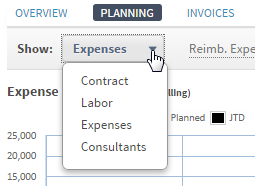Display a Different Planning Page
The Planning tab provides access to contract information and labor, expenses, and consultants planning data. Each of these sets of information displays on a separate page.
To display a different Planning page, complete the following step:
The
Show field just below the Planning tab displays the name of the currently shown page. Click that page name, and select the page you want on the drop-down list.