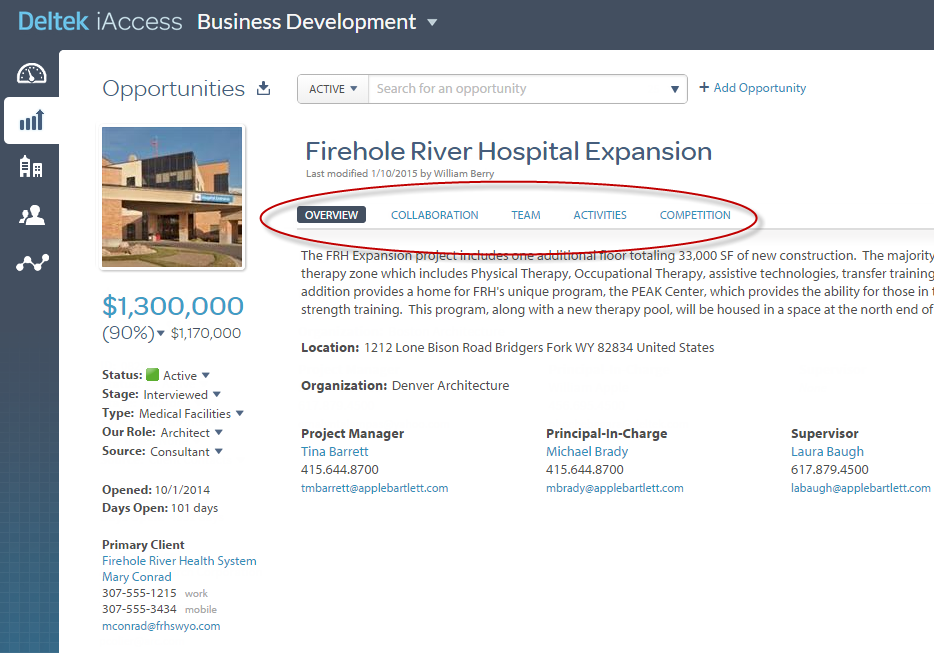The Business Development Workspace
The Business Development workspace consists of a set of main "areas," and each area has a summary section and tabs for entering and displaying data.
Areas
Business Development contains the following areas for entering and viewing information:
 Dashboard: A list of the opportunities on which you are a team member, a list of your upcoming or historical touchpoints, and a Pipeline chart showing estimated and weighted revenue for the opportunities you select.
Dashboard: A list of the opportunities on which you are a team member, a list of your upcoming or historical touchpoints, and a Pipeline chart showing estimated and weighted revenue for the opportunities you select.
 Opportunities: Information about the opportunities your firm is pursuing.
Opportunities: Information about the opportunities your firm is pursuing.
 Companies: Information about clients,
subconsultants, government agencies, and competitors.
Companies: Information about clients,
subconsultants, government agencies, and competitors.
 Contacts: Information about the key people through whom you communicate with clients,
subconsultants, and government agencies.
Contacts: Information about the key people through whom you communicate with clients,
subconsultants, and government agencies.
 Reporting: List reports for opportunities,
companies, and contacts.
Reporting: List reports for opportunities,
companies, and contacts.
Click the icons along the left side of the page to move from one area to another.
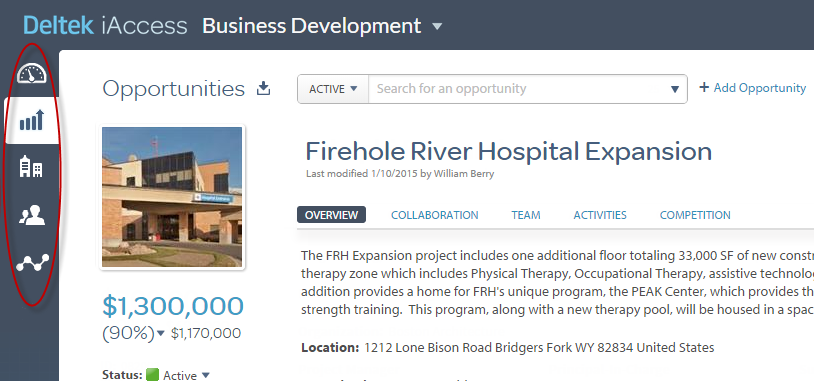
Summary Information
The title or name for the currently selected opportunity, company, or contact displays in the upper-left corner of the area, and key data display down the left edge to provide a summary view.
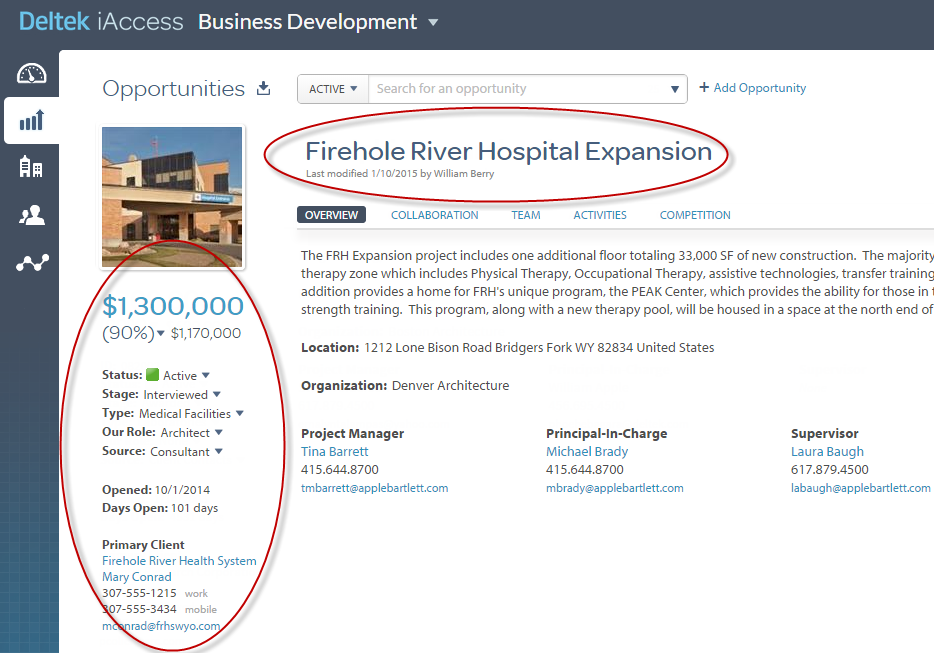
Tabs
After you add a new opportunity, company, or contact, use the tabs in that area to enter additional information for it.