Required Fields
Fields that are required are marked with a red asterisk.
- Required fields that are not in a grid have a red asterisk next to the field label.
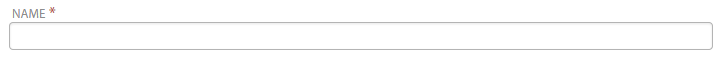
-
Columns in a grid that are required have a red asterisk next to the column label.
Be aware, however, that a grid may contain a column that is enabled and required for some rows but disabled for other rows, depending on circumstances. In that case, the red asterisk displays next to the column label to indicate that an entry is always required when the column is available for a row, even though you may not be able to make an entry in the column for some of the grid rows.

-
If you try to save a record without making an entry in a required field, you receive an error message and the field is highlighted.
This also happens if you try to submit a timesheet or expense report without making a required entry.
.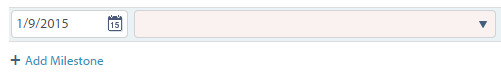
If you display a record for which you do not have the access rights to make changes, required fields are not marked.
