Unbilled Chart
The Unbilled bar chart on the Projects tab displays unbilled project revenue as of the end of each period in the current fiscal year. Position the mouse pointer over a bar to display the actual unbilled revenue amount.
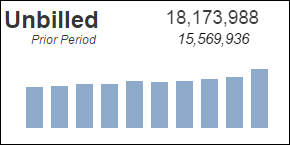
Period and YTD Options
The Period and YTD options do not affect the bar chart. It always displays inception-to-date balances. However, these options do affect whether the prior amount displayed above the chart is the unbilled revenue as of the end of the prior period or as of the end of the same period in the previous year.
Current and Prior Amounts
The unbilled revenue amount as of the end of the latest period in the current fiscal year displays above the chart. The prior unbilled revenue amount displayed below the current amount is one of the following:
- If you select the Period option, the prior amount is the unbilled revenue as of the previous period in the current fiscal year.
- If you select the YTD option, the prior amount is the unbilled revenue as of the end of the current period in the prior fiscal year.
Filters Options
Use the filter lists on the left side of the dashboard to focus the chart on...
- Unbilled revenue for a specific company (if your firm has multiple companies in Costpoint)
- Unbilled revenue associated with one or more specific organization codes. Use the
 icon at the top of the
Org filter list to display organization codes for all levels of the organization structure or only the organization codes for a specific level.
icon at the top of the
Org filter list to display organization codes for all levels of the organization structure or only the organization codes for a specific level.
