Employee Count Summary
The Employee Count Summary displays the number of employees employed by your firm as of today's date, the number of new employees hired during the current year to date, and the turnover percentage for the current year to date.
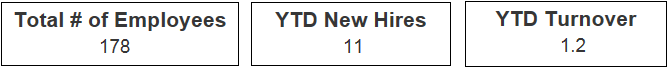
Turnover Percentage Calculation
The percentage in YTD Turnover is calculated as follows: Number of employees terminated during the year / (Number of current employees + Number of terminated employees).
Filter Options
Use the filter lists on the left side of the dashboard to focus the chart on...
- Employee counts for a specific company (if your firm has multiple companies in Costpoint)
- Employee counts associated with one or more specific organization codes. Use the
 icon at the top of the
Org filter list to display organization codes for all levels of the organization structure or only the organization codes for a specific level.
icon at the top of the
Org filter list to display organization codes for all levels of the organization structure or only the organization codes for a specific level.
