Cash and AR/DSO Summary
The Cash and AR/DSO Summary highlights your current cash balance, total accounts receivable, and days sales outstanding (DSO). In addition, the Summary breaks your AR down by aging category and provides a period-by-period comparison of the AR and unbilled revenue components of DSO.
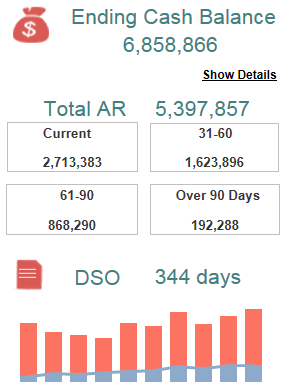
Click Show Details to go to the Cash and AR/DSO dashboard to view and analyze your cash status and receivables performance at a more detailed level.
As Of Date
The ending cash balance, the AR balances, and the current DSO value are as of the end of the current fiscal period. The DSO bar chart displays DSO by period through the current fiscal period.
Invoice Age Calculation
If your firm ages invoices from the invoice date, CFO Dashboards calculates the current age of the AR amount associated with an invoice as of the current date: Current date - Invoice date. If your firm ages invoices from the due date, the calculation is the following: Current date - Due date.
DSO Calculation
The DSO value for the current period displayed above the bar chart and the period-by-period DSO values in the chart are calculated as follows: (AR + Unbilled) / (Revenue for prior 3 periods / 90 days).
Hover over a bar segment in the DSO bar chart to display a tooltip containing the DSO value represented by that segment.
If you want to calculate DSO differently, the Cash and AR/DSO dashboard gives you some calculation options.
Filter Options
- Cash, AR, and DSO data for a specific company (if your firm has multiple companies in Costpoint)
- Cash, AR, and DSO data associated with one or more specific organization codes. Use the
 icon at the top of the
Org filter list to display organization codes for all levels of the organization structure or only the organization codes for a specific level.
icon at the top of the
Org filter list to display organization codes for all levels of the organization structure or only the organization codes for a specific level.
