Direct Utilization Summary
The Direct Utilization summary displays the overall direct utilization percentage for your firm for the current fiscal period or for the current fiscal year to date.
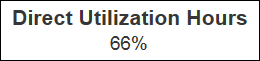
Use the options under Select Period or Cumulative YTD to indicate if you want the utilization percentage for the period or for the year.
Your system administrator uses a Costpoint Analytics configuration setting to specify which fiscal period is the current period for labor utilization data.
Utilization Calculation
- Direct labor cost / (Total labor cost - Leave cost)
- Direct labor hours / (Total labor hours - Leave hours)
Use the options under Select Hours or Cost to indicate if you want to calculate utilization percentage based on labor hours or labor cost.
As part of Costpoint Analytics configuration, your system administrator specifies the accounts or project classification/project type combinations that represent direct labor or leave.
Filter Options
- Utilization data for a specific company (if your firm has multiple companies in Costpoint)
- Utilization data associated with one or more specific organization codes. Use the
 icon at the top of the
Org filter list to display organization codes for all levels of the organization structure or only the organization codes for a specific level.
icon at the top of the
Org filter list to display organization codes for all levels of the organization structure or only the organization codes for a specific level.
