AR Summary
The AR summary fields display the current total outstanding AR for each of your AR aging ranges.
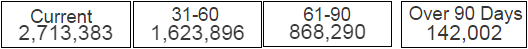
The AR aging ranges are Current (0 - 30 days), 31 - 60 days, 61 - 90 days, and over 90 days.
Invoice Age Calculation
If your firm ages invoices from the invoice date, CFO Dashboards calculates the current age of the AR amount associated with an invoice as of the current date: Current date - Invoice date. If your firm ages invoices from the due date, the calculation is the following: Current date - Due date.
As part of Costpoint Analytics configuration, your system administrator specifies whether your firm calculates the age of receivables based on invoice dates or payment due dates.
Filter Options
Use the filter lists on the left side of the dashboard to display...
- AR amounts for a specific company (if your firm has multiple companies in Costpoint)
- AR amounts associated with one or more specific organization codes. Use the
 icon at the top of the
Org filter list to display organization codes for all levels of the organization structure or only the organization codes for a specific level.
icon at the top of the
Org filter list to display organization codes for all levels of the organization structure or only the organization codes for a specific level.
