Office Master Import Page
Use this page to import custom content into your A/E firm's element library and office master dashboard. This page allows you to manage imported content, set associations, and preview uploaded content.
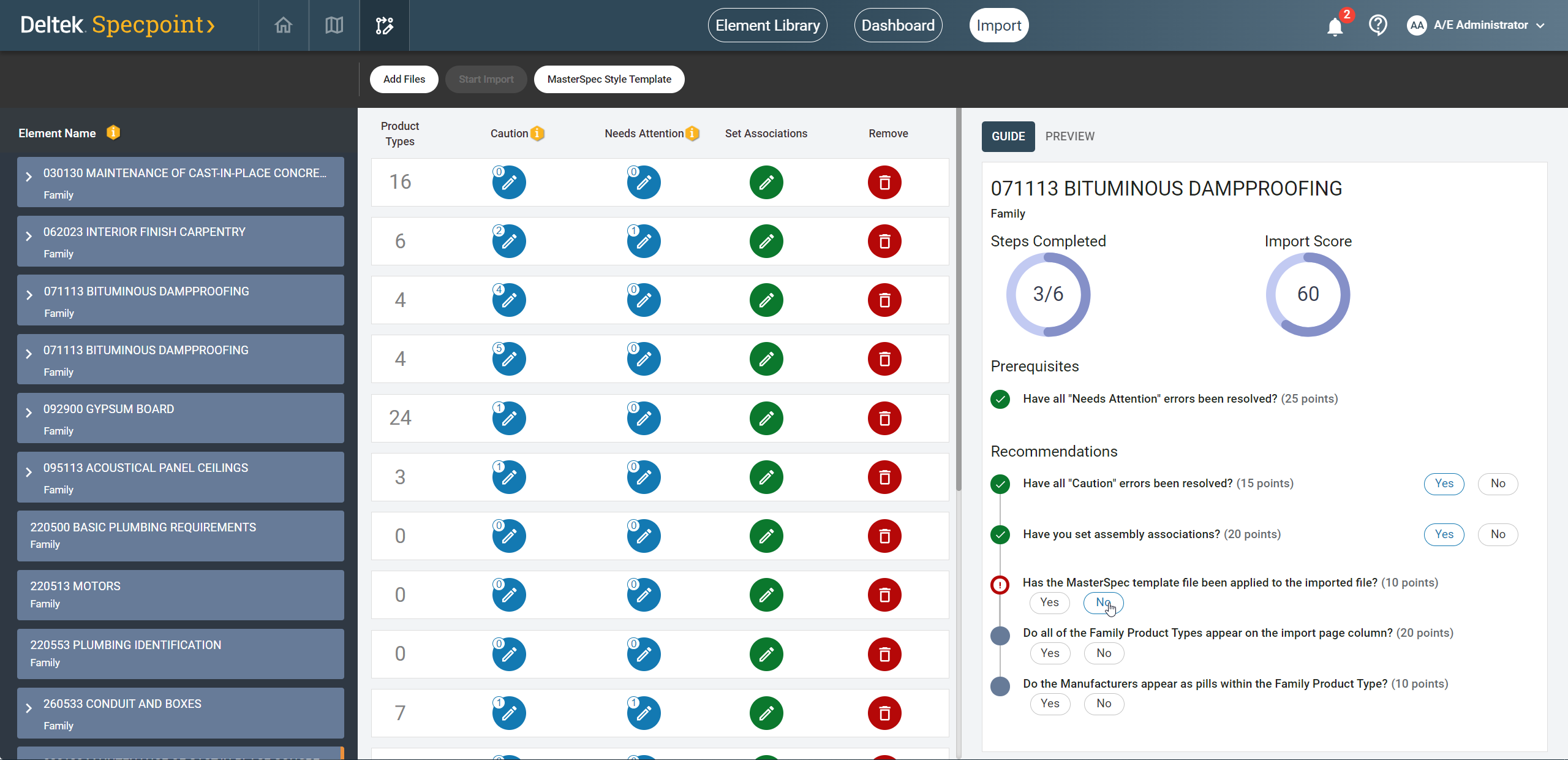
To enable your content import workflow for your office masters, the Import page contains features organized into the following portions:
| Option | Description |
|---|---|
| Import Page Action Bar | This bar contains general options for importing families and product types. |
| Uploaded Elements Pane | This pane displays your uploaded and imported files, and previews information for each file, such as its
family name,
product types, date of import, caution items, and errors that need attention.
The imported office master families in this pane are independent from other locations on the platform. The inclusion of an entry for a given imported office master family does necessarily mean that the given imported family exists in the element library, on the office master dashboard, or in your firm's projects. |
| Import Guide Tab | This tab guides you in processing your uploaded family prior to office master import and based on Specpoint's requirements. |
| Import Preview Tab | This tab displays the articles and paragraphs of an uploaded office master family in a similar view to the project workspace. |
The Office Master Import page's features are similar to the Import page's on the project level, except that this page neither imports the file directly into a specific project nor limits the imported file for use in other projects. To publish the imported families to your projects, use the office master dashboard.
User Access
This page and all its features are available only to members of the office master access group.
For more information, see Office Master Access Group.
- Related Topics:
- Contents of the Office Master Import Page
Use the contents of this page to import project content into the element library, manage uploaded and imported files, and set associations for uploaded content. - Guide Tab for Office Master Import
Use this tab as guidance in processing your uploaded family prior to office master import. This ensures that your imported content aligns with Specpoint's requirements. - Preview Tab for Office Master Import
Use this tab to preview the contents of an uploaded family after its conversion for Specpoint. This enables you to verify the family's content, structure, and format prior to office master import. - Caution Window for Office Master Import
Use this window to review the minor issues within an uploaded family. This window provides you with a list of articles that you should revise in the family prior to office master import. - Needs Attention Window for Office Master Import
Use this window to review the major errors within an uploaded family. This window provides you with a list of articles that you must revise in the family prior to office master import. - Set Associations Window for Office Master Import
Use this window to set an association between your uploaded family and an assembly. This enables you to select a target position in the UniFormat content structure for the family and its product types.