Element Library
Use the element library to view and manage both MasterSpec elements and published office master elements, which your firm's projects use as baseline content within Specpoint.
The element library provides you with an inventory of all MasterSpec elements and all published office master elements. For your custom office master content, this allows you to see your approved proprietary families that are currently in use as well as the MasterSpec families that your office master families override.
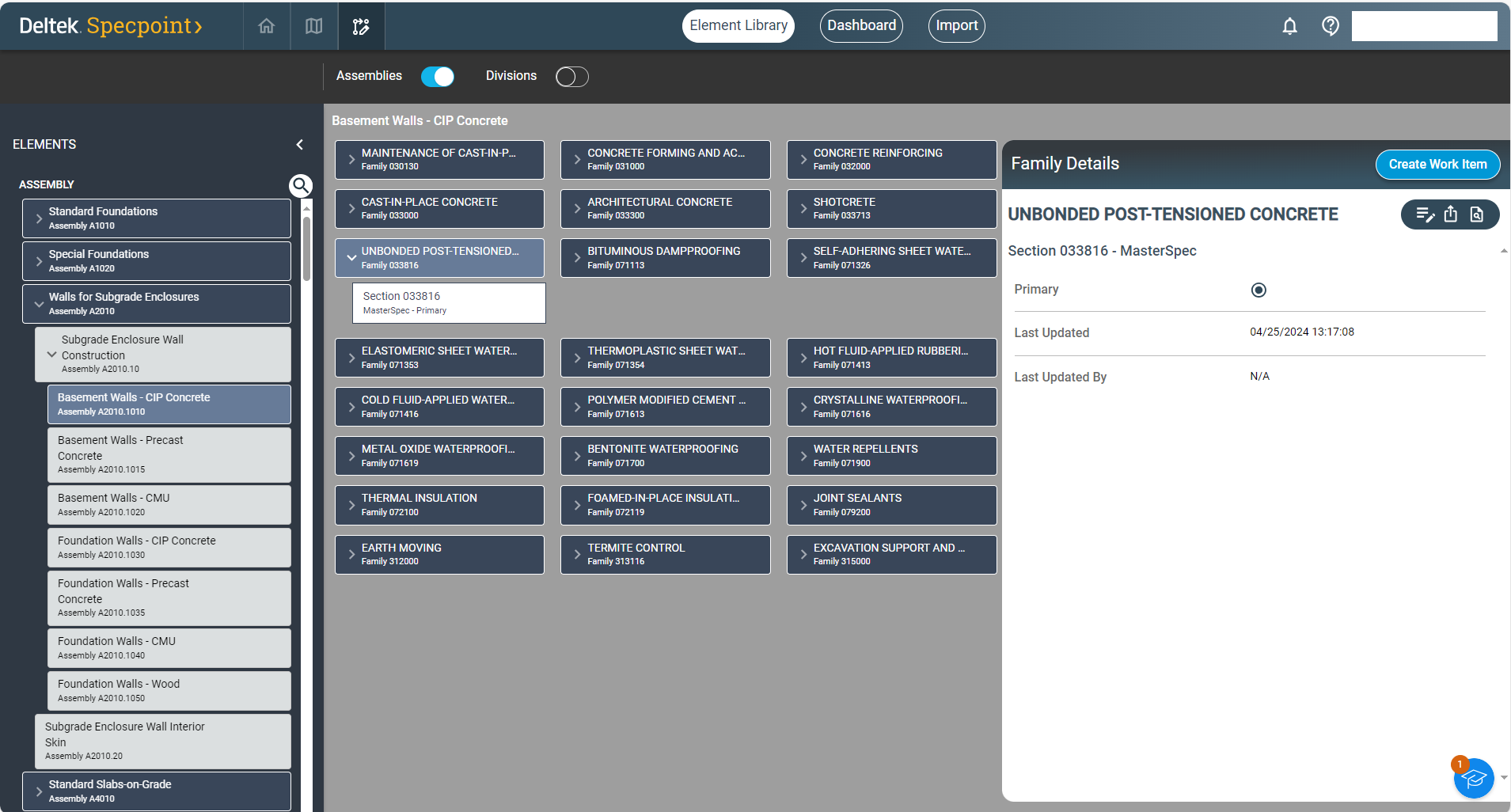
For each project element, you can view pertinent details, such as its publish date, last modification date, and publisher. For families with multiple imported versions, a slideout containing all the family's versions displays, where you can view which version is selected as primary, and view each version's last modification and creation details. These information give you a short history of each office master element that is currently in circulation for your firm within the platform. In addition, the element library enables you to preview each family's content items, such as its articles and paragraphs, and open it in the office master workspace. Use this to review and modify your firm's office master families.
The element library enables you to work in both the Assembly/UniFormat® view and the Divisions/MasterFormat® view. Use either feature to browse through project elements based on your preferred content structure.
User Access
This library and all its features are available only to members of the office master access group.
For more information, see User Access for Office Master Import.
- Related Topics:
- Contents of the Element Library
Use the contents of the element library to view and manage both MasterSpec elements and published office master elements, which your firm's projects use as baseline content. - Elements Pane (Office Master)
Use this pane to select an assembly or division. This selection enables you to view the assembly's families or the division's sections in the element library.