Office Master Workspace
Use the office master workspace to manage and modify an office master family, which your A/E firm's projects use as baseline content.
- View related elements.
- Modify the family's product types.
- Work on its content items, which include articles, paragraphs, and notes to specifier.
- Track changes in content items.
- Manage its element properties.
- Add notes.
- View its supporting documents.
- Open the family in the section preview.
- Export the family.
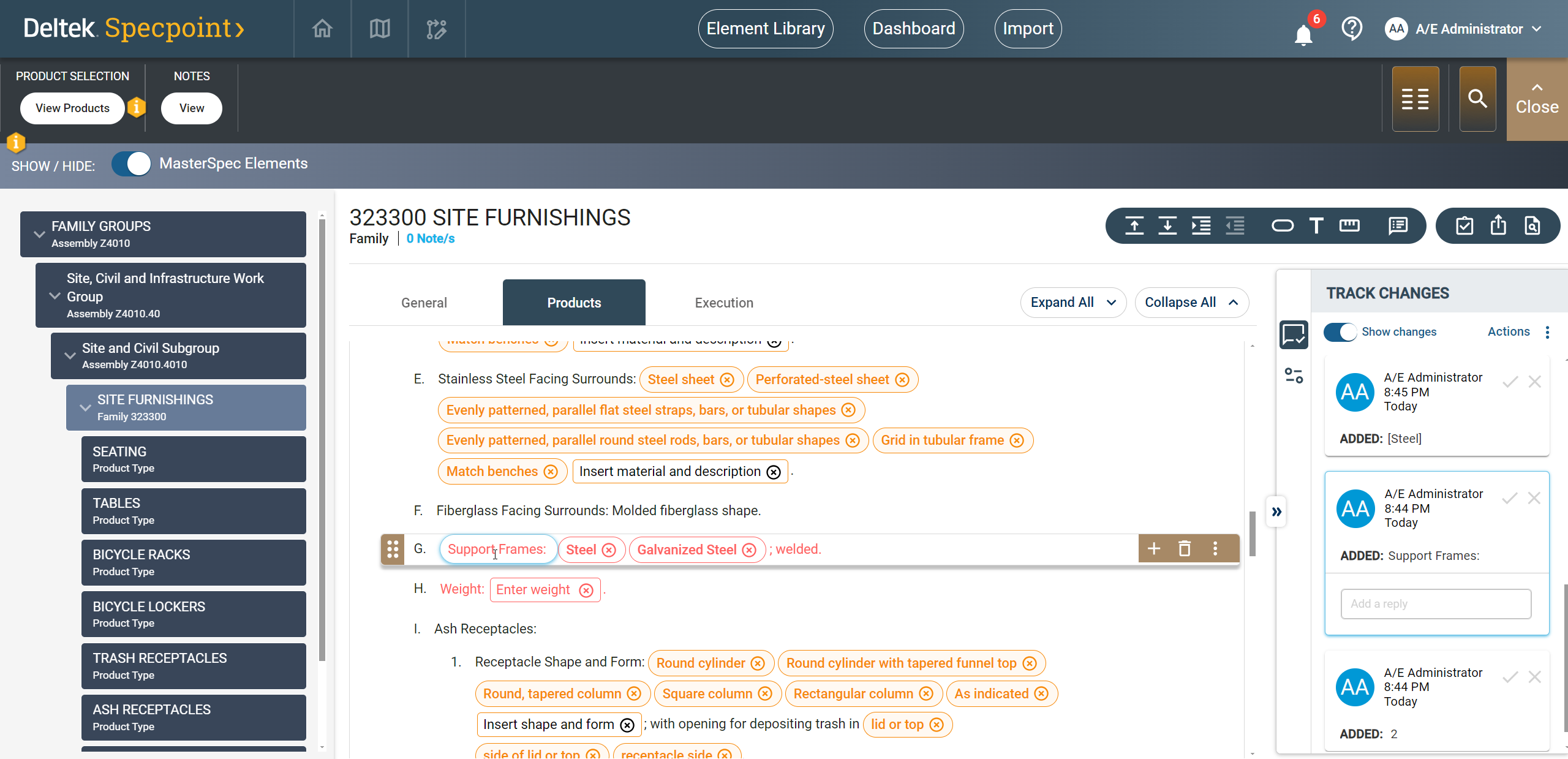
The office master workspace functions similarly to the project workspace. However, the office master workspace enables you to work on baseline or office master content instead of project content. Use this workspace to customize the baseline or default starting content for all of your firm's projects and establish firm-wide standards. As a member of the office master access group, you can open the office master workspace for your office master families with active work items from the office master dashboard.
The office master workspace organizes its features into four main parts based on functionality. The following main parts are available:
| Part | Description |
|---|---|
| Office Master Workspace Action Bar | This provides you with general features that you can use to work on your office master families, product listings, and notes. |
| MasterSpec Elements Pane | This enables you to view assemblies, families, and product types that are related to the office master family that you are modifying. |
| Element Form | This enables you to work on the element content items, such as articles and paragraphs, in your selected office master family. |
| Workspace Side Panel | This side panel contains advanced options for working on your selected project element, such as project property management and track changes. |
On the office master workspace action bar and the Show/Hide bar, multiple options for showing and hiding parts of the workspace are available. You can customize your view by toggling the visibility of these parts, such as the MasterSpec Elements pane and the element search bar. This allows you to maximize the size of the element form after you make your desired selections.
- Related Topics:
- Contents of the Office Master Workspace
Use the contents of this workspace to manage and modify an office master family, which your A/E firm's projects use as baseline content. - Office Master Workspace Action Bar
Use this action bar to access general options for an office master family and its product types. - MasterSpec Elements Pane
Use this pane to select office master elements that are related to your selected office master family to view and modify for your firm's baseline content.