Office Master Dashboard
Use this dashboard to open work items for your office master families or publish them to the element library and to all your firm's projects.
A work item is an unpublished instance of an office master version of a family. It enables you to work on the office master version by modifying it in the office master workspace or by publishing the version into the element library. The work items that you created in the element library are available on the dashboard for content modification.
When you import an office master family, this family displays as a work item on the dashboard. You must first publish the office master family to use it as the current baseline content in all of your firm's projects. This dashboard serves as a layer of approval and finalization for imported families and prevents incorrect imports to spill to all your firm's projects.
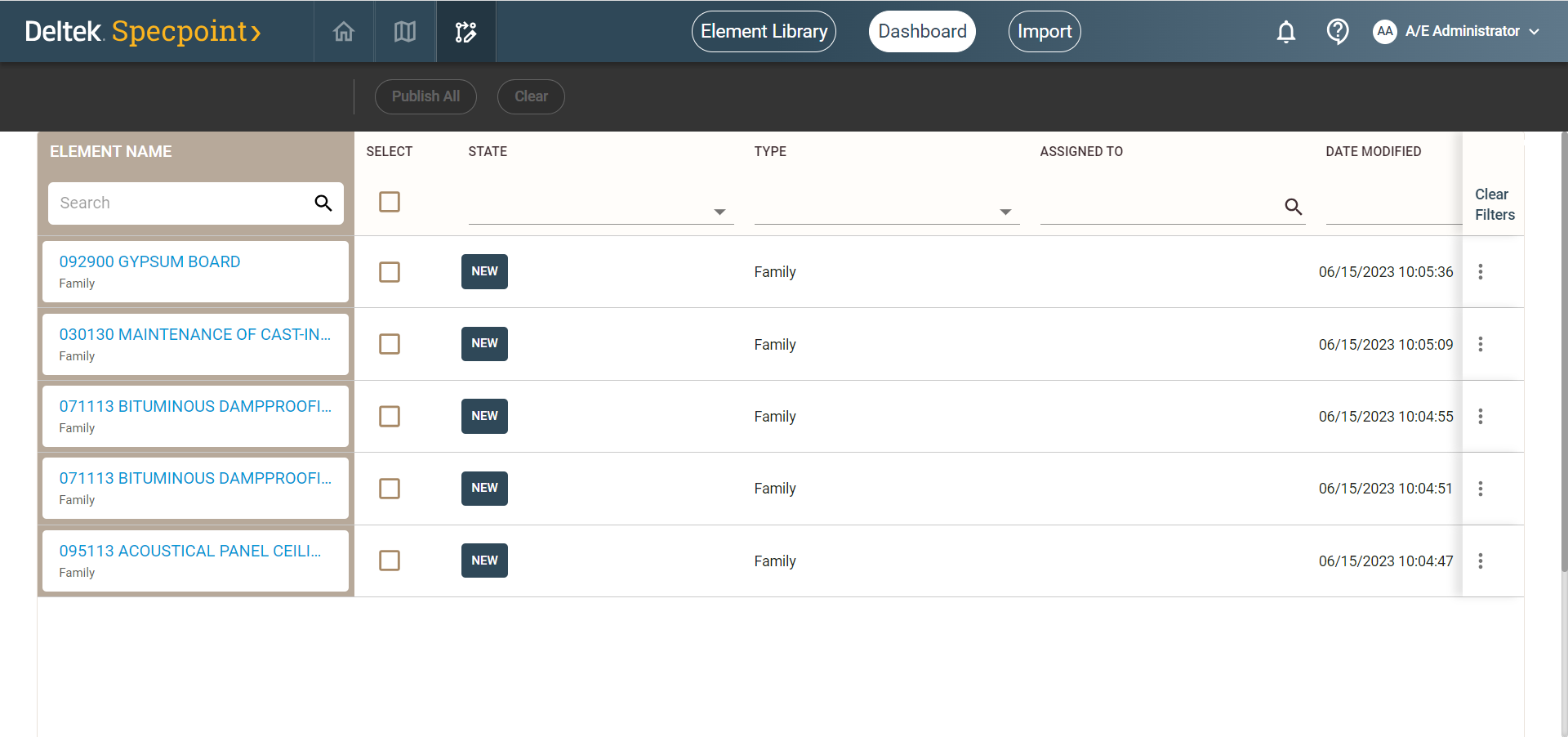
- View all existing work items for your office master families alongside related information.
- Search for or filter work items.
- Open a version of an office master family in the office master workspace and work on its contents.
- Publish the work items of imported or modified office master family versions.
- Delete work items for office master family versions.
User Access
This dashboard and all its features are available only to members of the office master access group.
For more information, see Office Master Access Group.
- Related Topics:
- Contents of the Office Master Dashboard
Use the contents of this dashboard to open work items for your office master families or publish them to the element library and to all your firm's projects.