Project Workspace
Use the workspace page, or simply the project workspace, to manage your project specifications and its included project elements and product listings.
The project workspace is the main area in which you build out your project specifications. This workspace enables you to add, remove, work on, and review project elements in your project specifications. For each family, section, or product type element that you add to your project, use this workspace to work on its content items. These content items include articles and paragraphs, which define the exact properties and specific components of your project assemblies. The project workspace contains all features needed for working on specification content at every level.
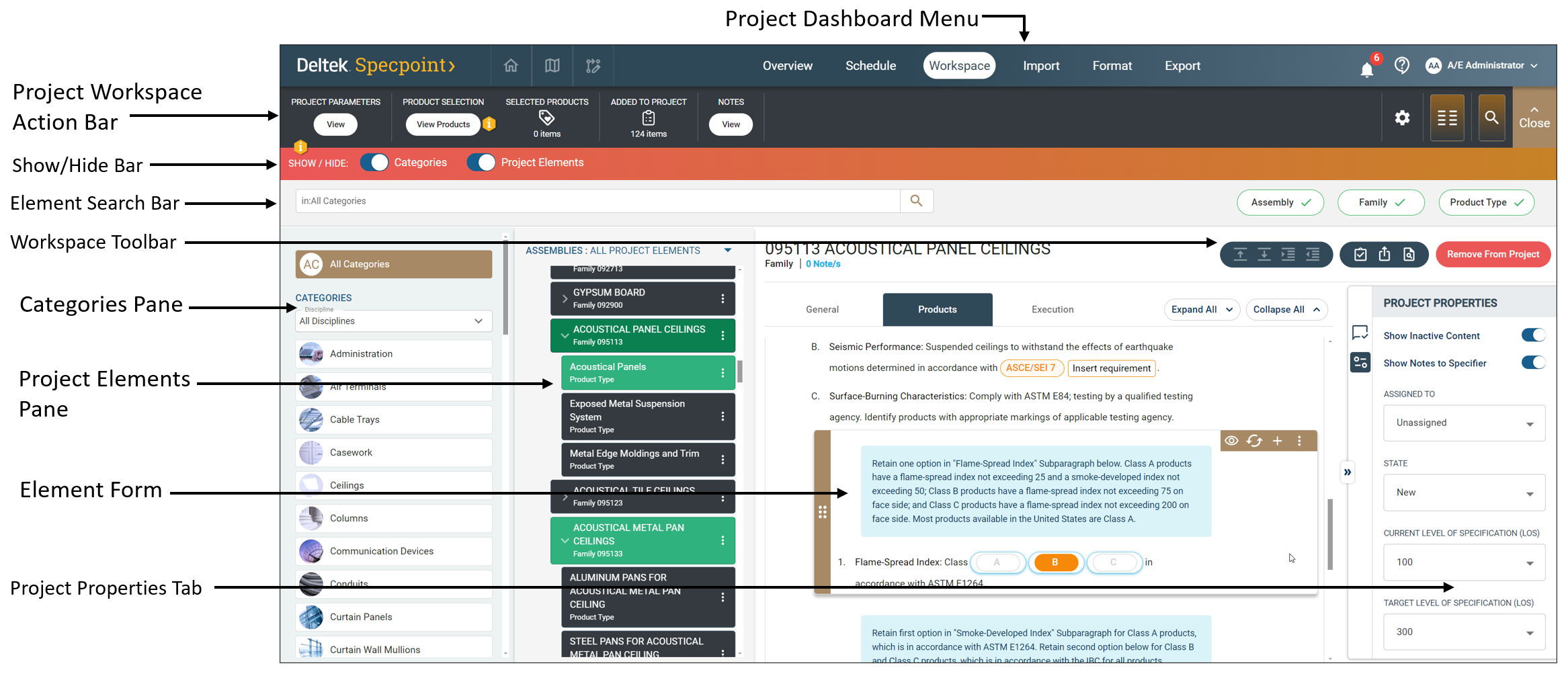
The project workspace organizes its features into four main parts based on functionality. The following main parts are available:
| Part | Description |
|---|---|
| Project Workspace Action Bar | This provides you with general features that you can use to work on your project, added project elements, and product listings. |
| Categories Pane | This enables you to select categories and disciplines. This selection filters the available project elements and product listings. |
| Project Elements Pane | This enables you to select assemblies, families, and product types that you can use to add content to your project. |
| Element Form | This enables you to work on a specific project element's properties and content items, according to your project requirements. |
| Workspace Side Panel | This side panel contains advanced options for working on your selected project element, such as project property management and track changes. |
On the project workspace action bar and the Show/Hide bar, multiple options for showing and hiding parts of the workspace are available. You can toggle the visibility of these parts, such as the Categories pane, Project Elements pane, and the element search bar. This allows you to enlarge the size of the element form after you make your desired selections. Customize your view of the workspace based on your preferences to maximize your workflow.
- Related Topics:
- Contents of the Project Workspace
Use the contents of this page to work on a project and its elements. - Project Workspace Action Bar
Use this action bar to view information about a project, such as project parameters, added project elements, product listings, and project settings. - Project Parameters Window
Use this window to view the parameters of the active project in the project workspace. - Project Settings Window
As an administrator or author, use this window to configure general settings for your A/E firm's project specifications. - Categories Pane
Use this pane to select a building category and discipline, which enable you to make further selections for project elements and product listings in your project. - Project Elements Pane
Use this pane to select project elements, such as families, sections, and product types, to add to and work on for your project. - Design Automation for Project Elements
For each action that you perform on the project elements in the Project Elements pane, Specpoint automatically makes adjustments to maintain the hierarchical structure of the elements to follow your selected format.