About Vendor Payment Remittance Advice
Learning Resource: Vendor Payment Remittance Advice video
Remittance advice is a proof of payment letter that accompanies a vendor payment and provides the vendor with a list of invoices that are being paid.
When paying vendor invoices and the EFT, direct deposit, or debit/credit card options are selected, you will have the option to email and save remittance advice. The remittance advice will include the invoice date, invoice number, invoice amount, the amount paid, remaining balance, and total amount paid.
Below is an example of the remittance advice looks like:
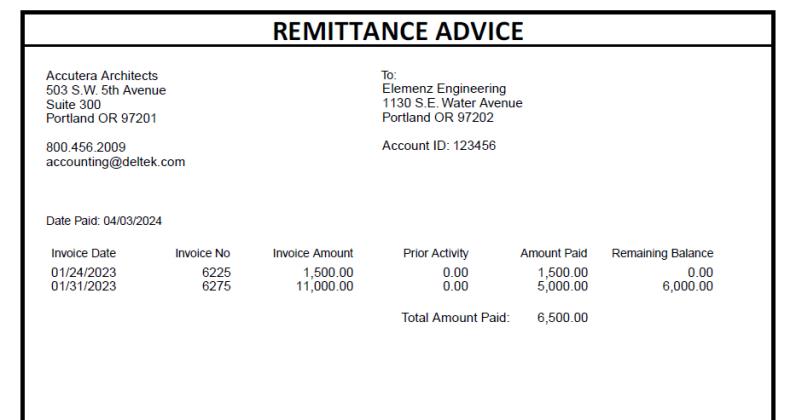
Understanding the Amount Fields
The amounts are calculated as follows:
| Prior Activity | Prior Payments + Current write-off + Previous write-off |
| Amount Paid | Amount paid during this session |
| Remaining Balance | Invoice Amount - Prior Activity - Amount Paid |
Setting Up Remittance Advice Contact
Before you can email and save remittance advice, you need to assign a remittance contact for the vendor.
PDF Copies
When you pay a vendor invoice and select the option to email and save remittance advice, you can save the PDF to any folder you have access to. Ajera automatically creates subfolders in your selected folder and organizes the PDFs by payment date and vendor name. Separate PDFs will be created for each vendor paid.
