Document Settings Pane
Use this pane to configure formatting settings on multiple content levels for the active style guide.
The Document Settings pane enables administrators and authors to configure different styles and formatting settings, such as font faces, paragraph alignment, paragraph indent, and margins, for the selected/active style guide on the Style Guides tab.
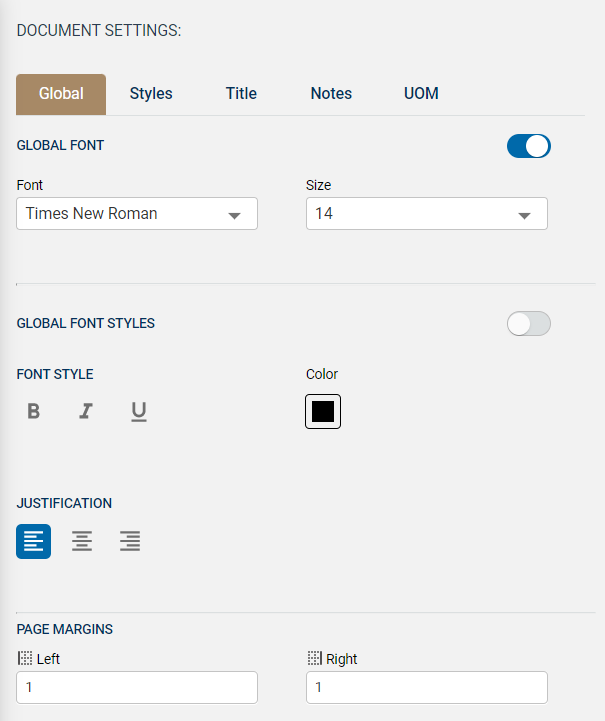
For style guides, this pane provides formatting options for multiple content levels on the following tabs:
- Global
- Styles
- Title
- Notes
- UOM
The available options vary based on the selected tab.
- Related Topics:
- Contents of the Document Settings Pane
Use the contents of this pane to configure formatting options, such font styles and font sizes, for the selected/active style guide. - Document Settings - Global Tab
For the active style guide, use this tab to configure the format (such as the font, text justification, and margins) of general project contents. - Document Settings - Styles Tab
For the active style guide, use this tab to configure the format (such as the font, numbering, and spacing) of element or section content in your project. This includes parts, articles, and paragraphs on all outline levels, as applicable. - Document Settings - Title Tab
For the active style guide, use this tab to configure the format (such as the font, justification, and indentation) of all section titles and the end of section lines in your project. - Document Settings - Notes Tab
For the active style guide, use this tab to configure the format (such as the font, justification, and indentation) of notes to specifier in families, sections, and product types in your project. - Document Settings - UOM Tab
For the active style guide, use this tab to configure the format (such as the font size, font style, and font color) of measurements and units of measure throughout your project.
Parent Topic: Format Page for Style Guides