Document Settings - Styles Tab
For the active style guide, use this tab to configure the format (such as the font, numbering, and spacing) of element or section content in your project. This includes parts, articles, and paragraphs on all outline levels, as applicable.
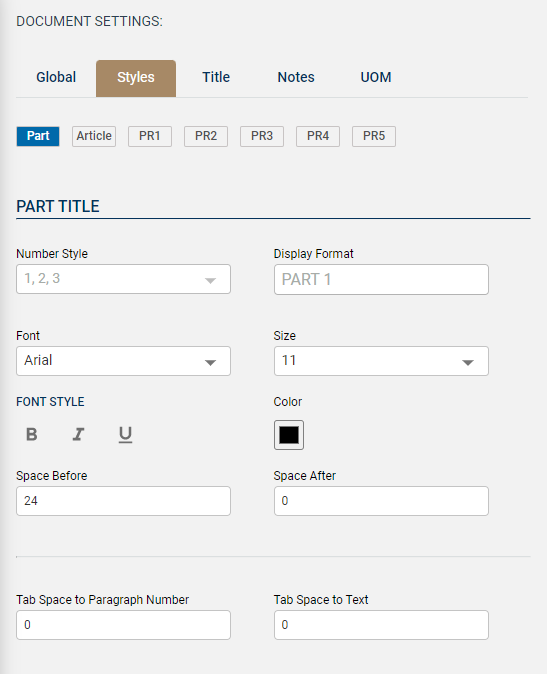
The Styles tab enables you to format content on the following MasterFormat outline levels:
- Part
- Article
- PR1: Level 1 Paragraph
- PR2: Level 2 Paragraph
- PR3: Level 3 Paragraph
- PR4: Level 4 Paragraph
- PR5: Level 5 Paragraph
- PR4: Level 4 Paragraph
- PR3: Level 3 Paragraph
- PR2: Level 2 Paragraph
- PR1: Level 1 Paragraph
- Article
- Related Topics:
- Contents of the Document Settings - Styles Tab
Use the contents of this tab to configure the format of element or section content in your project, which includes parts, articles, and paragraphs on all outline levels.
Parent Topic: Document Settings Pane