Document Settings - Global Tab
For the active style guide, use this tab to configure the format (such as the font, text justification, and margins) of general project contents.
The formatting that you configure on this tab apply to the project contents globally unless overridden by a specific setting, such as formatting settings for the section title on the Title tab. You can also set the global formatting to override the MasterFormat styles that you set for your section parts, articles, and paragraphs.
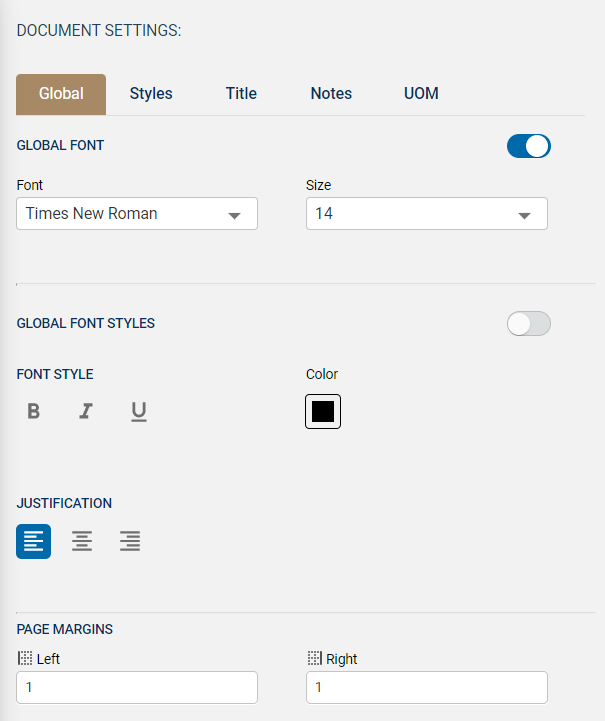
This tab allows you to set page margins for all pages in your project.
- Related Topics:
- Contents of the Document Settings - Global Tab
Use the contents of this tab to configure the format of general project contents.
Parent Topic: Document Settings Pane