How Ajera, PIM, and Ajera CRM Work Together
Ajera, PIM, and Ajera CRM work together to provide a seamless flow of information, giving you complete visibility throughout the life of your projects. Ajera can sync seamlessly to PIM. CRM can also sync to PIM. You control what information syncs between CRM, Ajera and PIM in the integration settings of CRM and Ajera. You should not sync the same records from CRM to PIM and Ajera to PIM as duplicate records may be created.
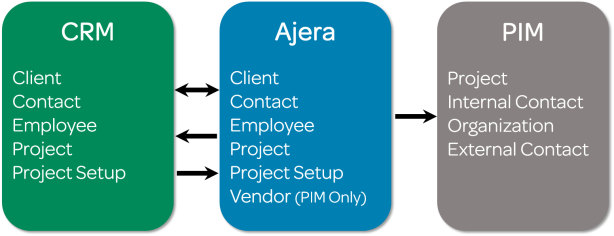
If you integrate with Ajera CRM, you determine how you want the integration between CRM and Ajera to work. For contacts and clients, you can choose to sync contacts and clients from CRM to Ajera only, bidirectionally, or even choose to not sync clients or employees at all. For employee records, you can choose to sync from Ajera to CRM or choose to not sync them. Clients, contacts, and projects created or updated in CRM are created and updated in Ajera. Employee and project information updated in Ajera are synced back to CRM.
When CRM and PIM are both are turned on, the PIM employee phone map will match the CRM employee phone map.
If you integrate with PIM, client, contact, employee, vendor, and project records in Ajera are automatically recreated and updated in PIM. If you are also syncing with CRM, records created and updated in Ajera during the sync are also automatically created and updated in PIM.
See About Ajera CRM for more information on the CRM integration.
See About PIM for more information on the PIM integration.
